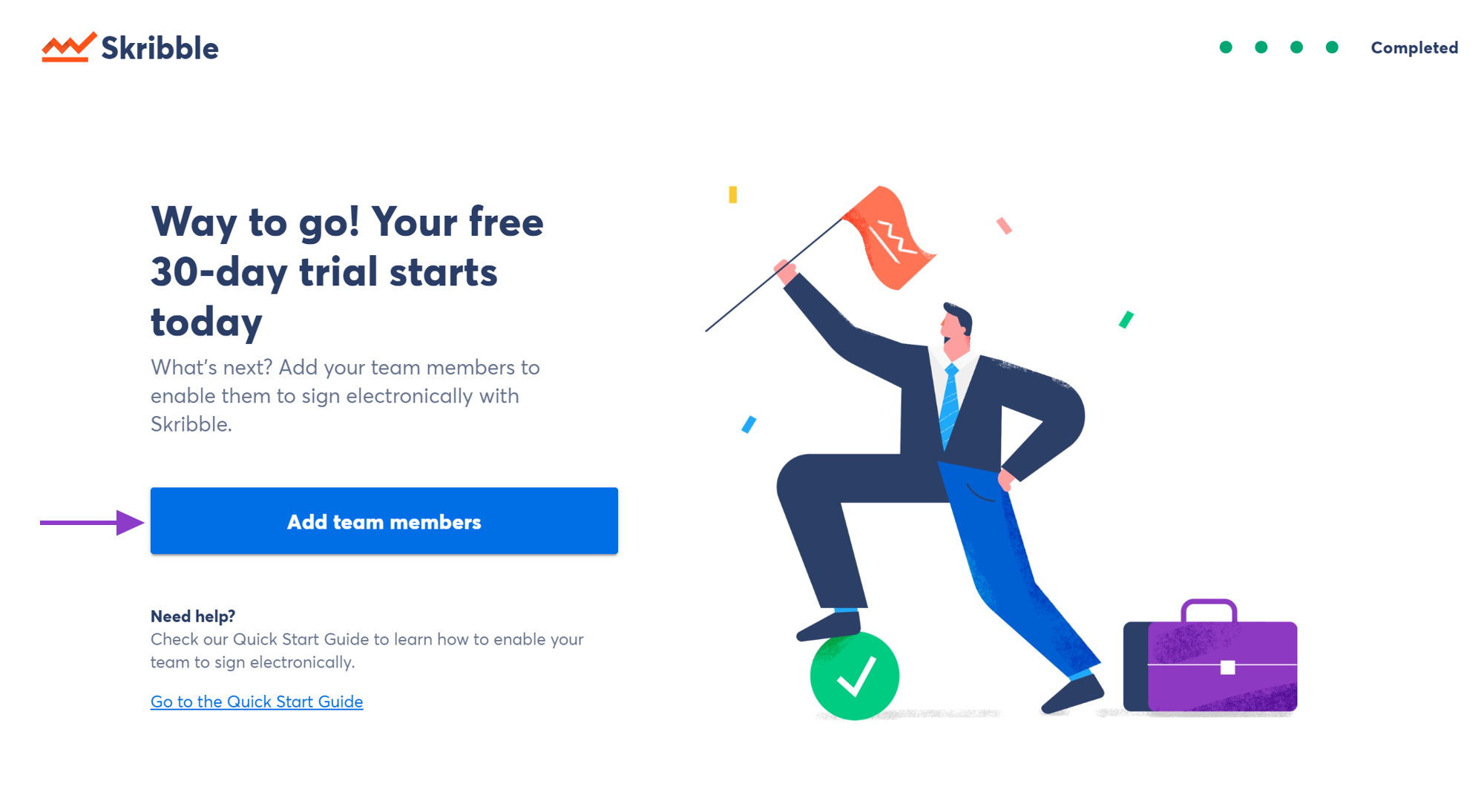Setting up Skribble Business¶
Note
You’ll need a Skribble account to set up Skribble Business for your company. You can create one at skribble.com if you don’t have one yet.
Skribble offers a free trial month to new customers. You won’t be charged during the free trial, and you can cancel at any time.
To set up Skribble Business and start your free trial:
Log in to your Skribble account at my.skribble.com
Go to Billing
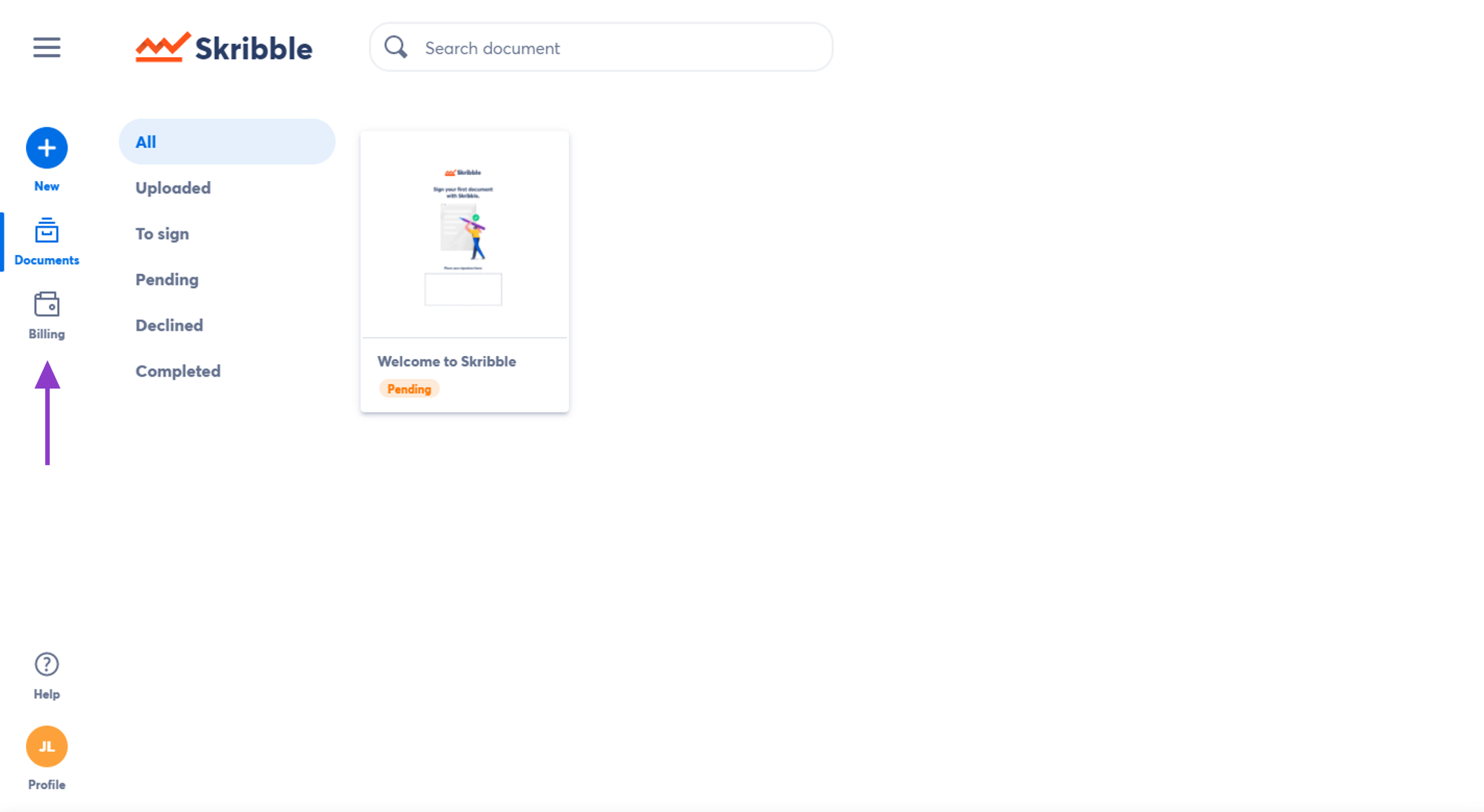
On the next page, you’ll see the details of the price plans available at Skribble.
Navigate to Skribble Business and click Test for free
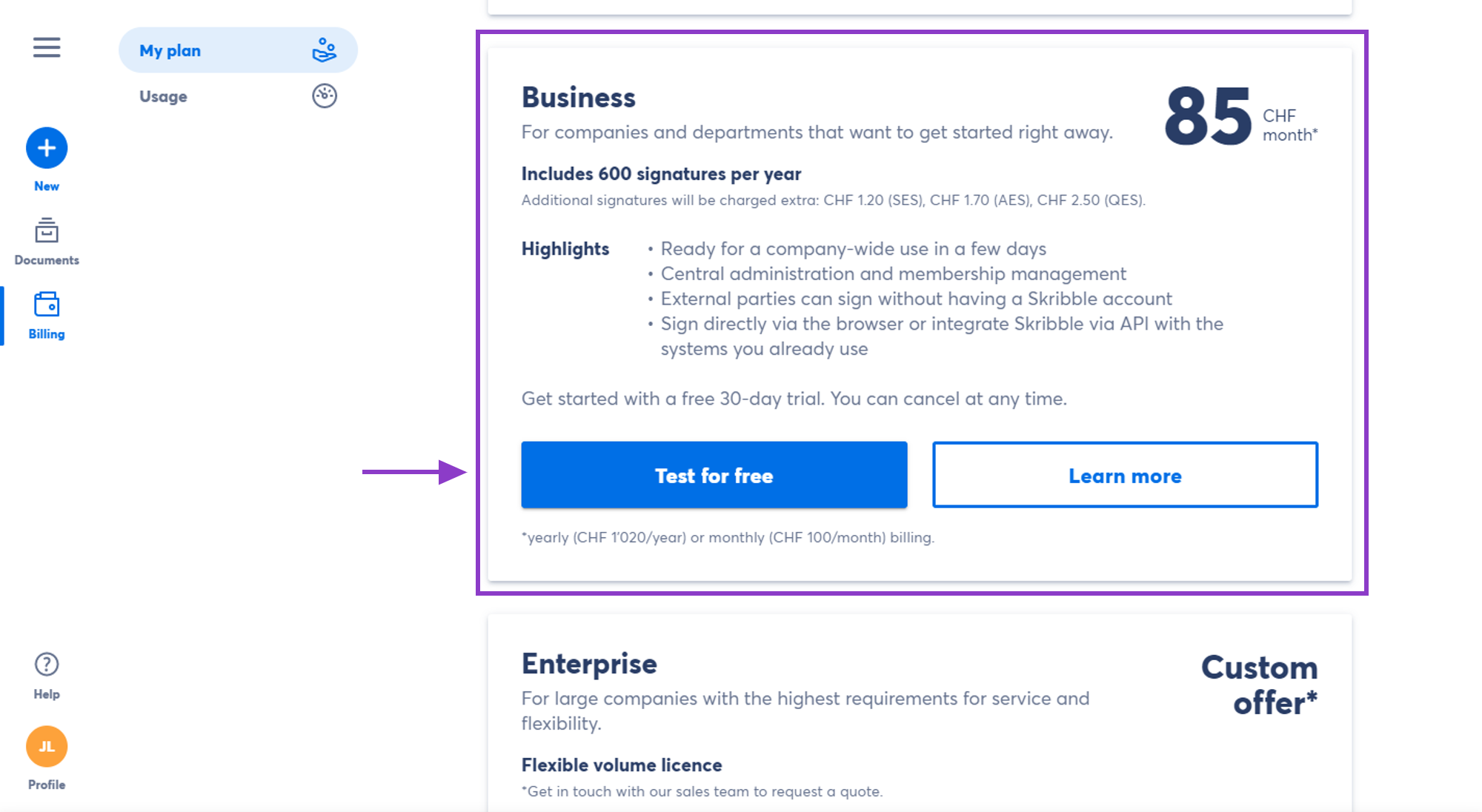
Enter your full and exact company name and read our General Terms & Conditions
If you accept the terms, click the box next to “I agree to the General Terms and Conditions of Skribble on behalf of my company”, and then click Next
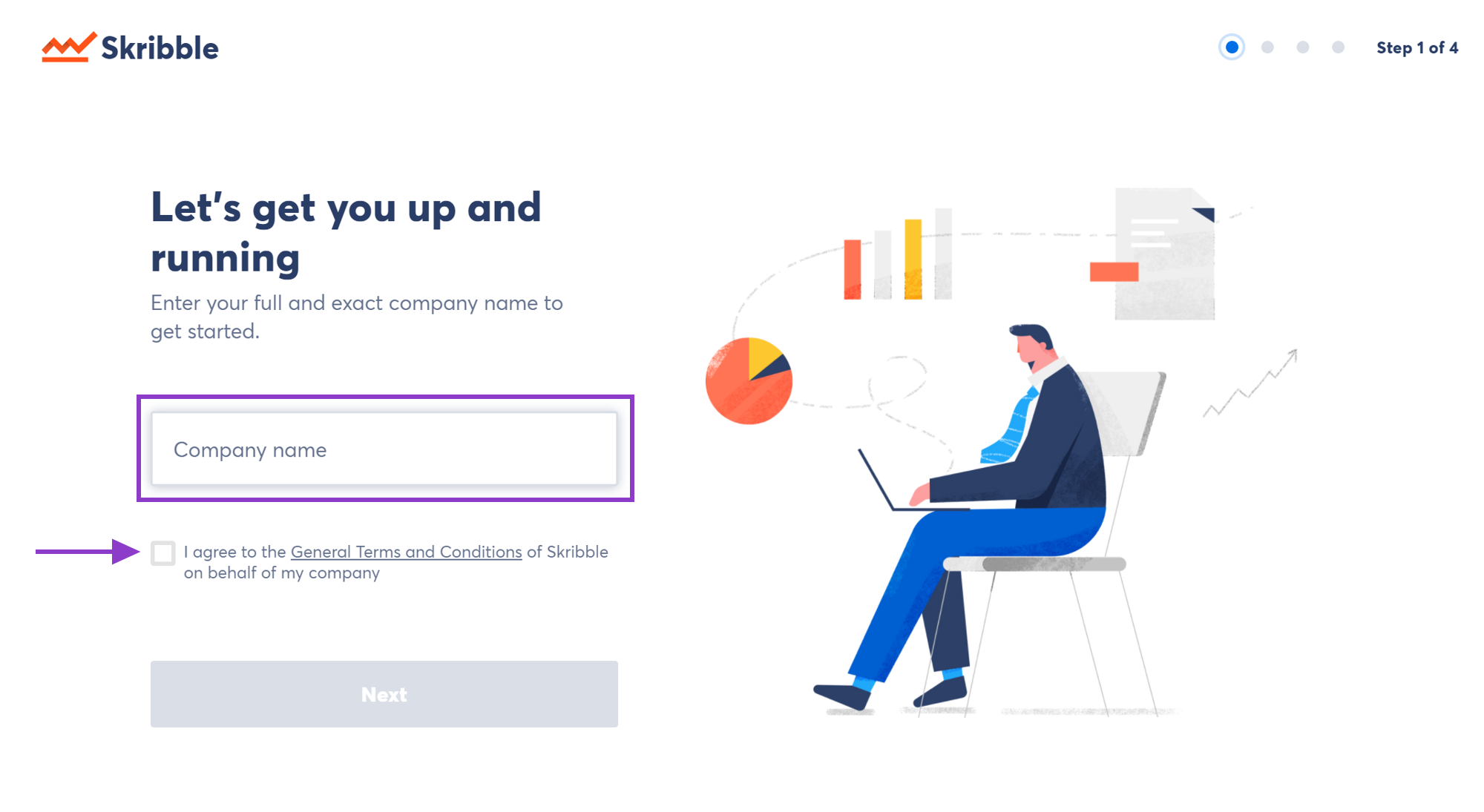
Enter your company’s billing address and click Next
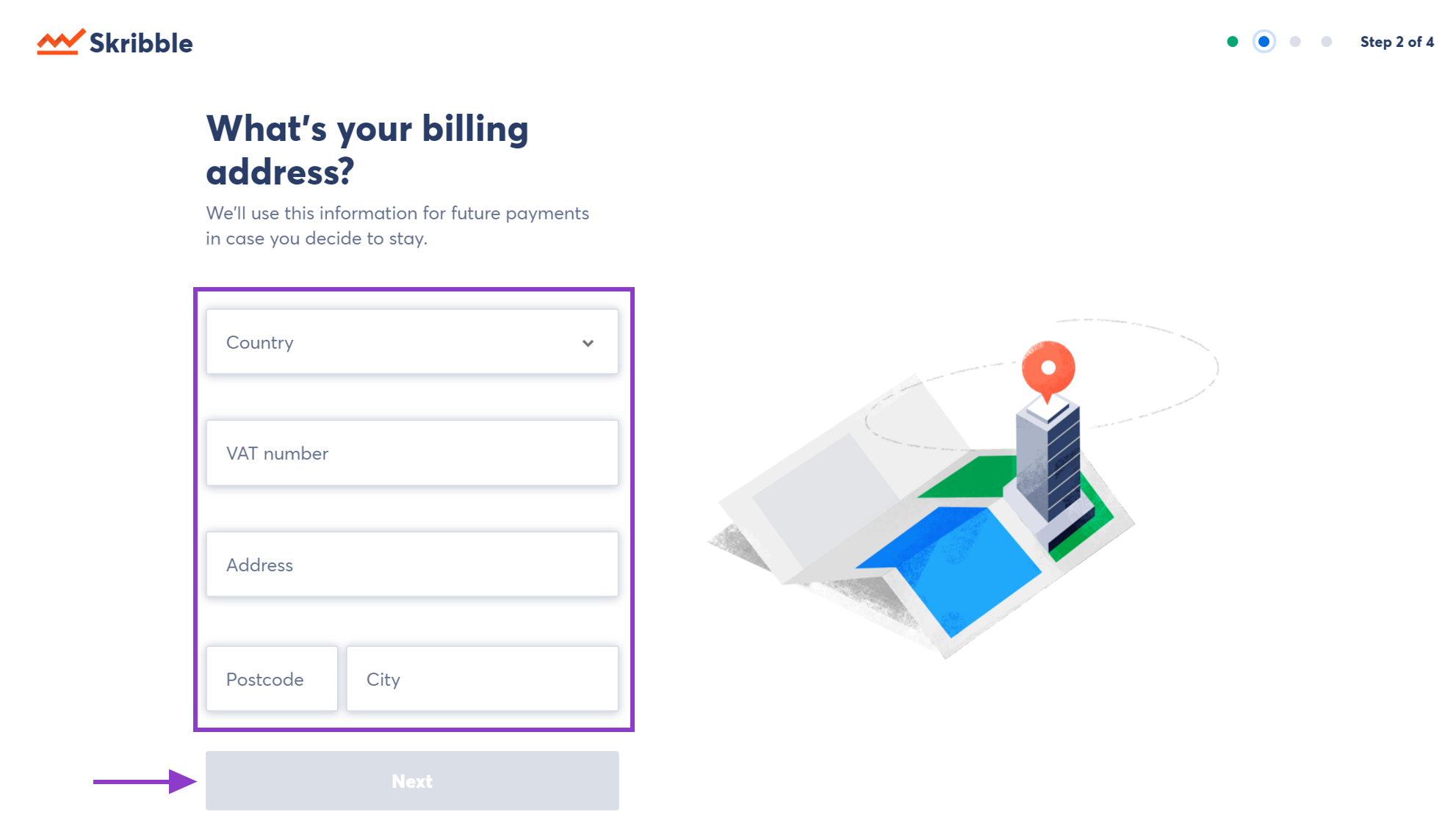
Choose your preferred billing period and click Next
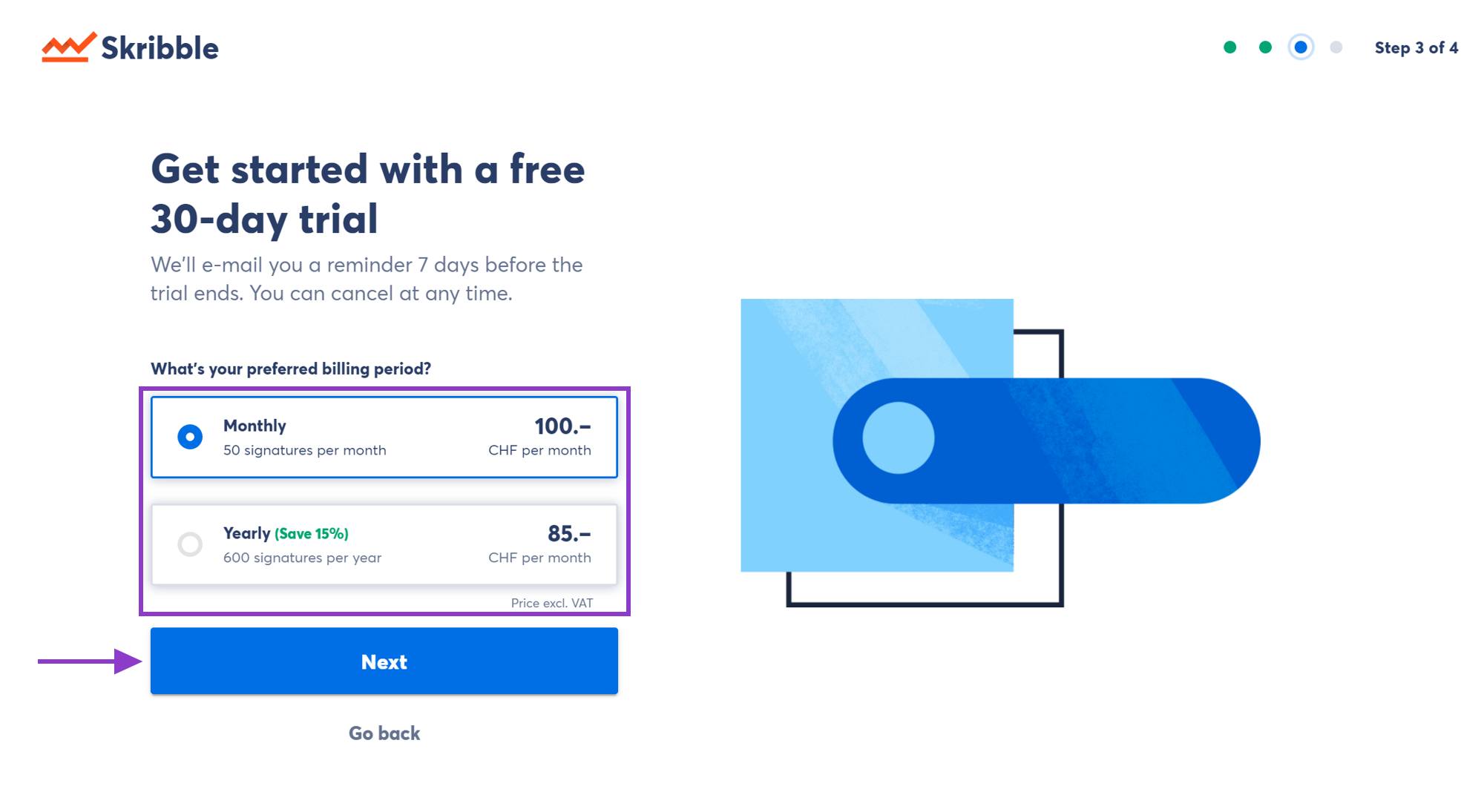
Enter your credit card details and click Start your free 30-day trial
Note
Your credit card won’t be charged until the trial period expires.
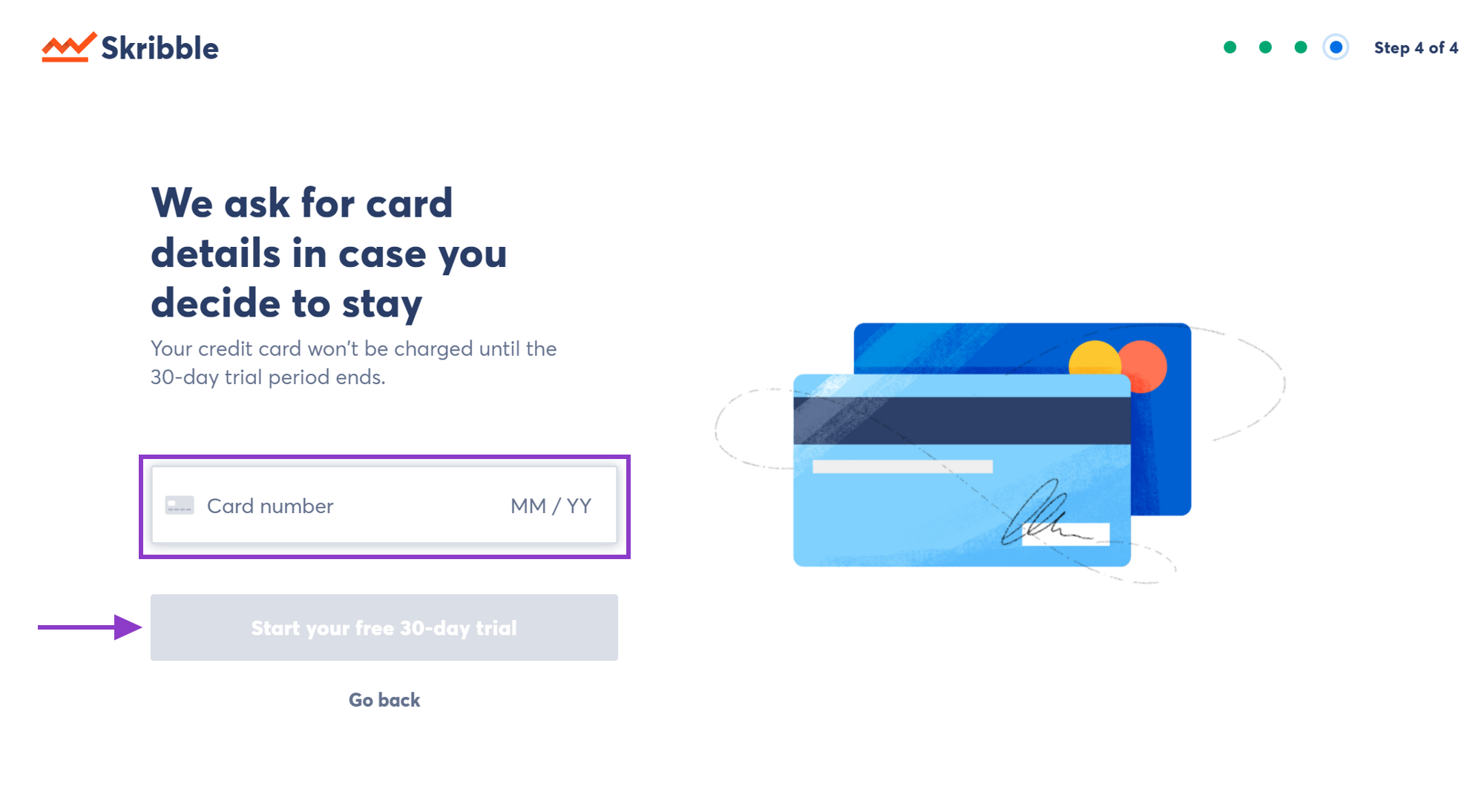
Note
Are you an Enterprise customer with an access code?
Click Enterprise customer? below the credit card input field
In the next step, you’ll be able to enter the access code if you have one.
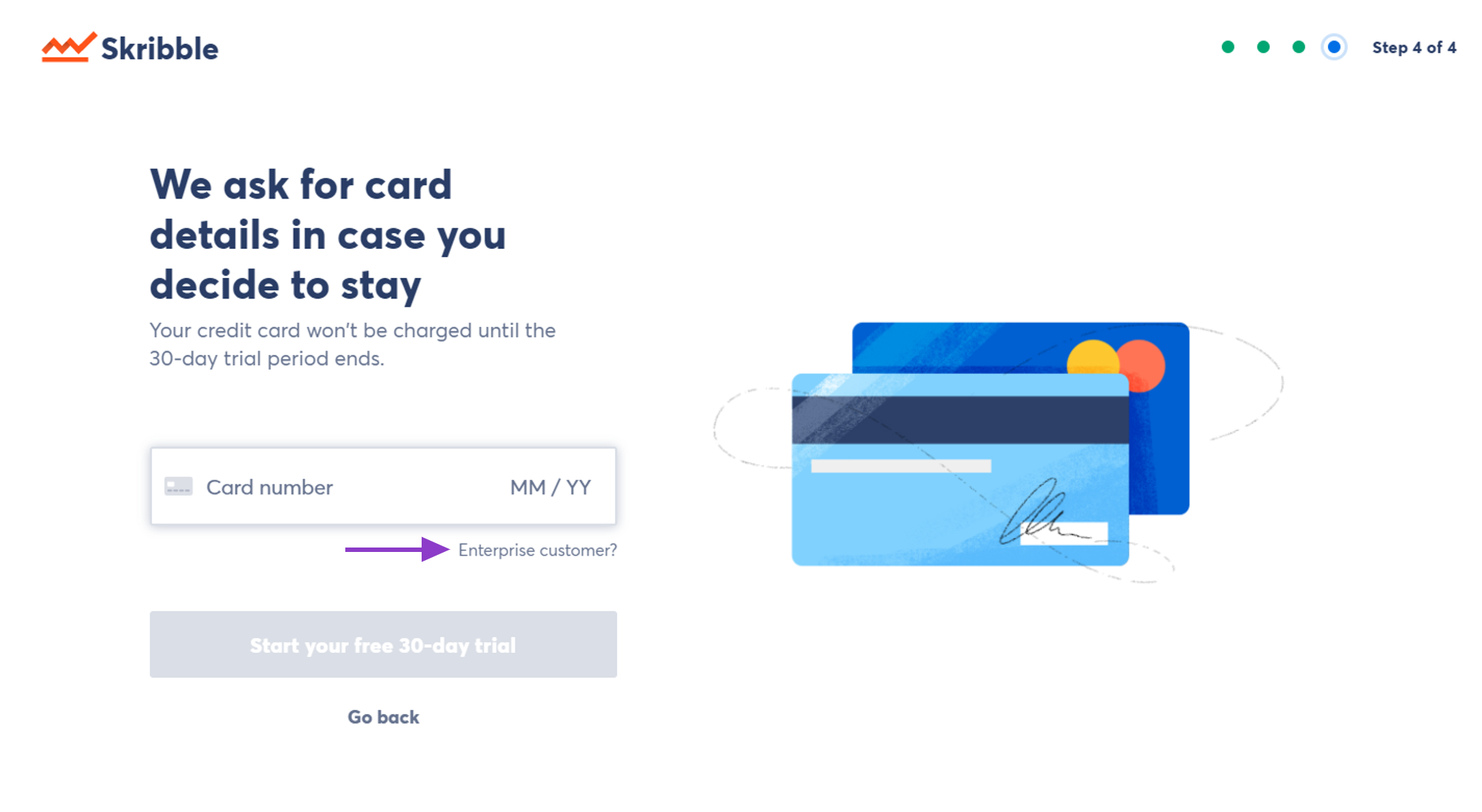
Enter your access code and click Start your trial
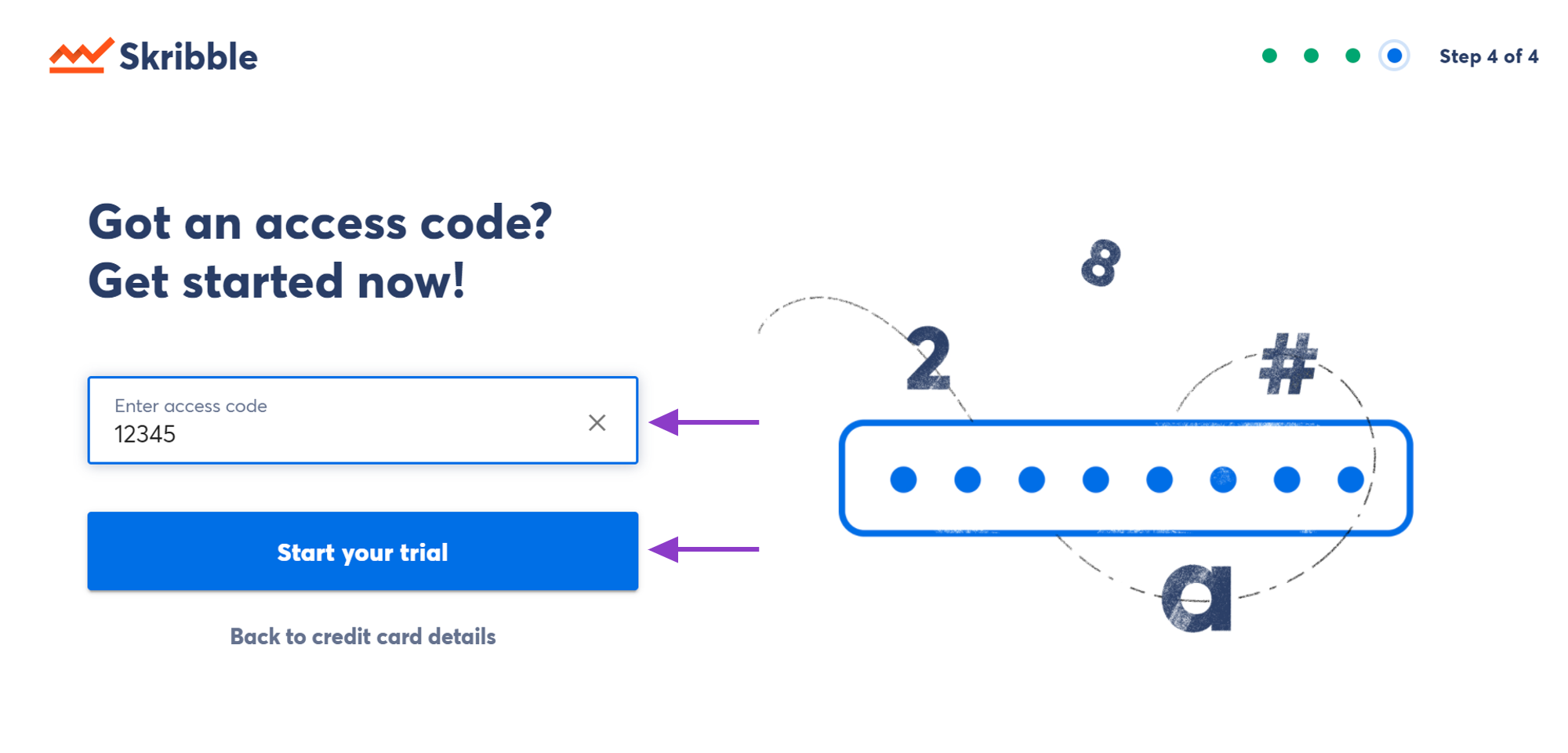
Congratulations, you can now test Skribble Business for free. Click Add new members to add your team members and enable them to sign electronically.