Adding Members to your Skribble Business¶
There are two ways to add members to your Skribble Business:
By domain (whitelisting)
By e-mail
The simplest way to add multiple members is by registering your company domain (@example.org). Once this is complete, anyone who creates a new Skribble account using your company domain will automatically become a member of your Skribble Business.
Note
Employees of your company who created a Skribble account before your domain was registered with your Skribble Business will not be added automatically. You will need to add them by e-mail invite, described in the next section.
Adding members by domain
Click Members if you aren’t already there
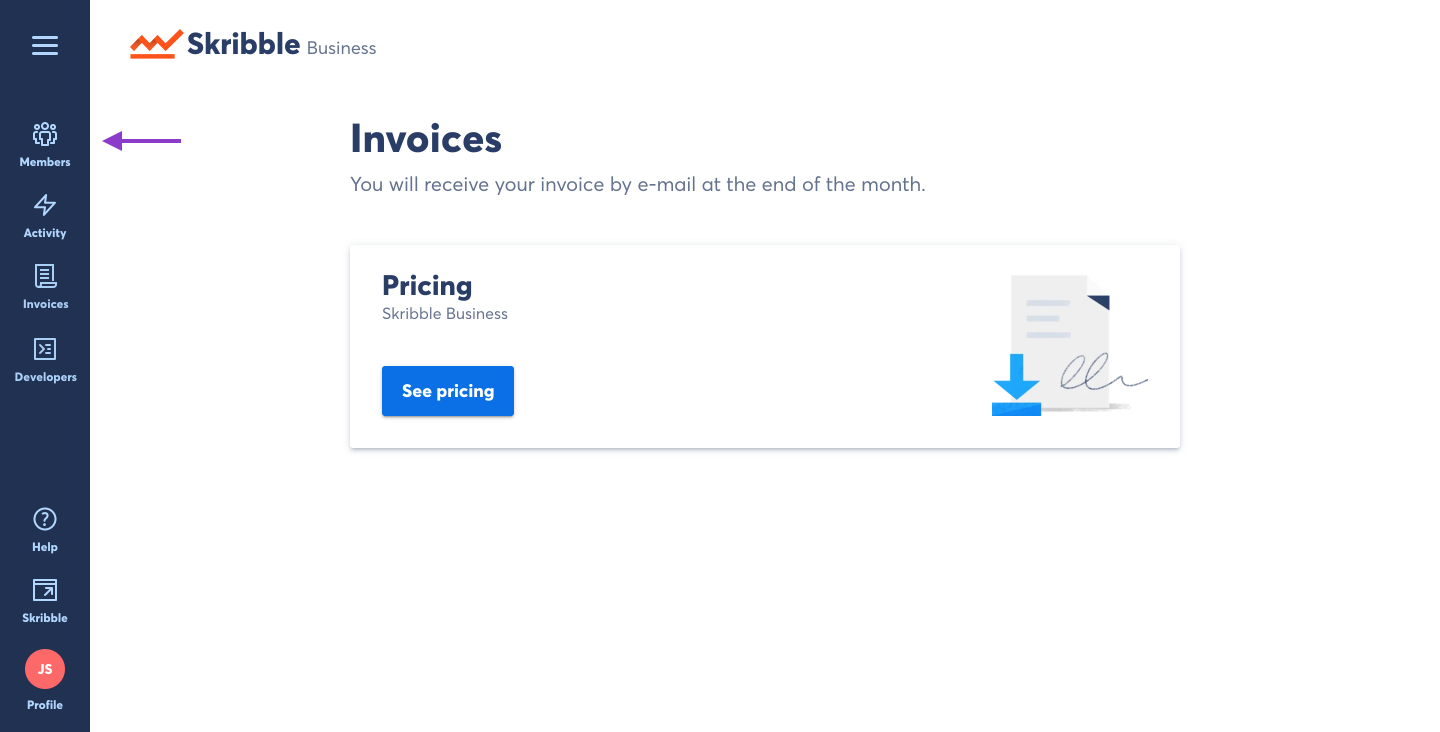
Click Domains
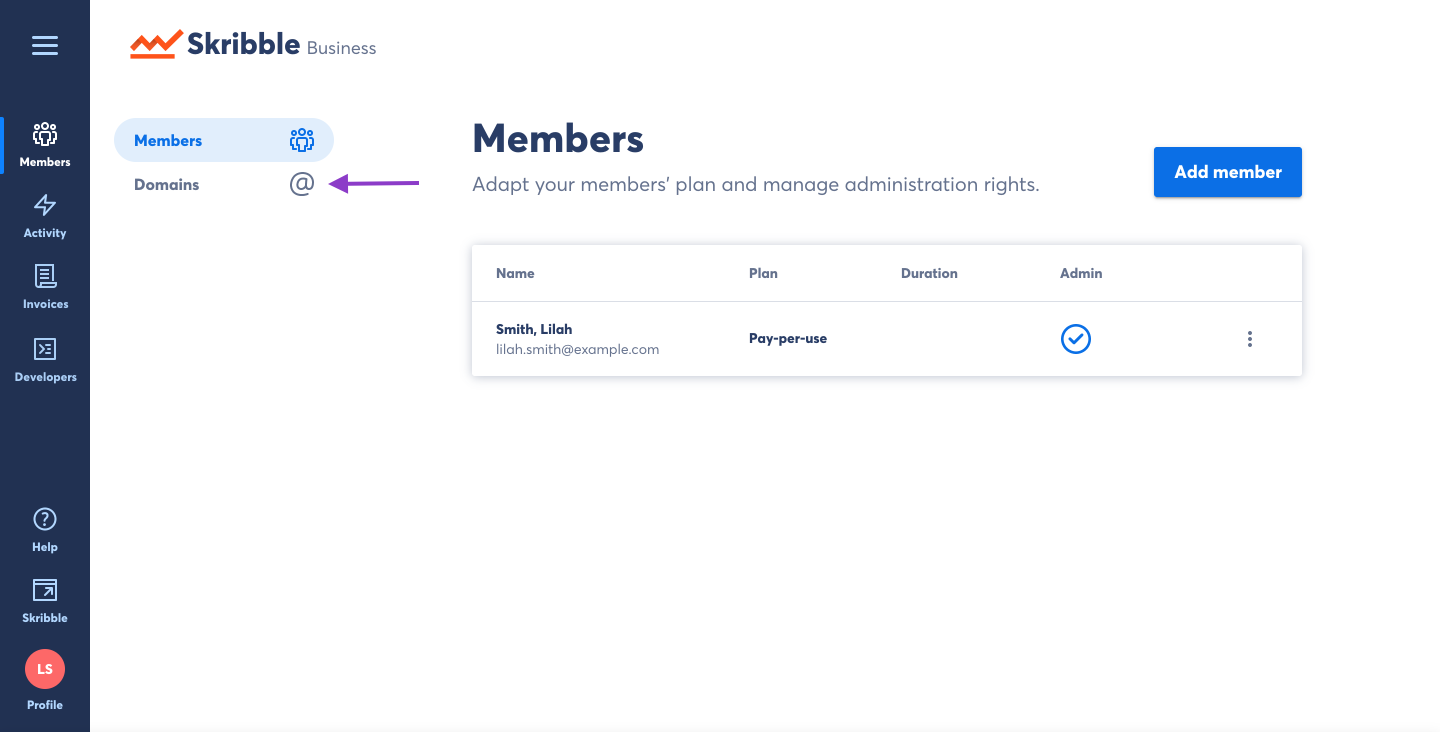
Click Add domain
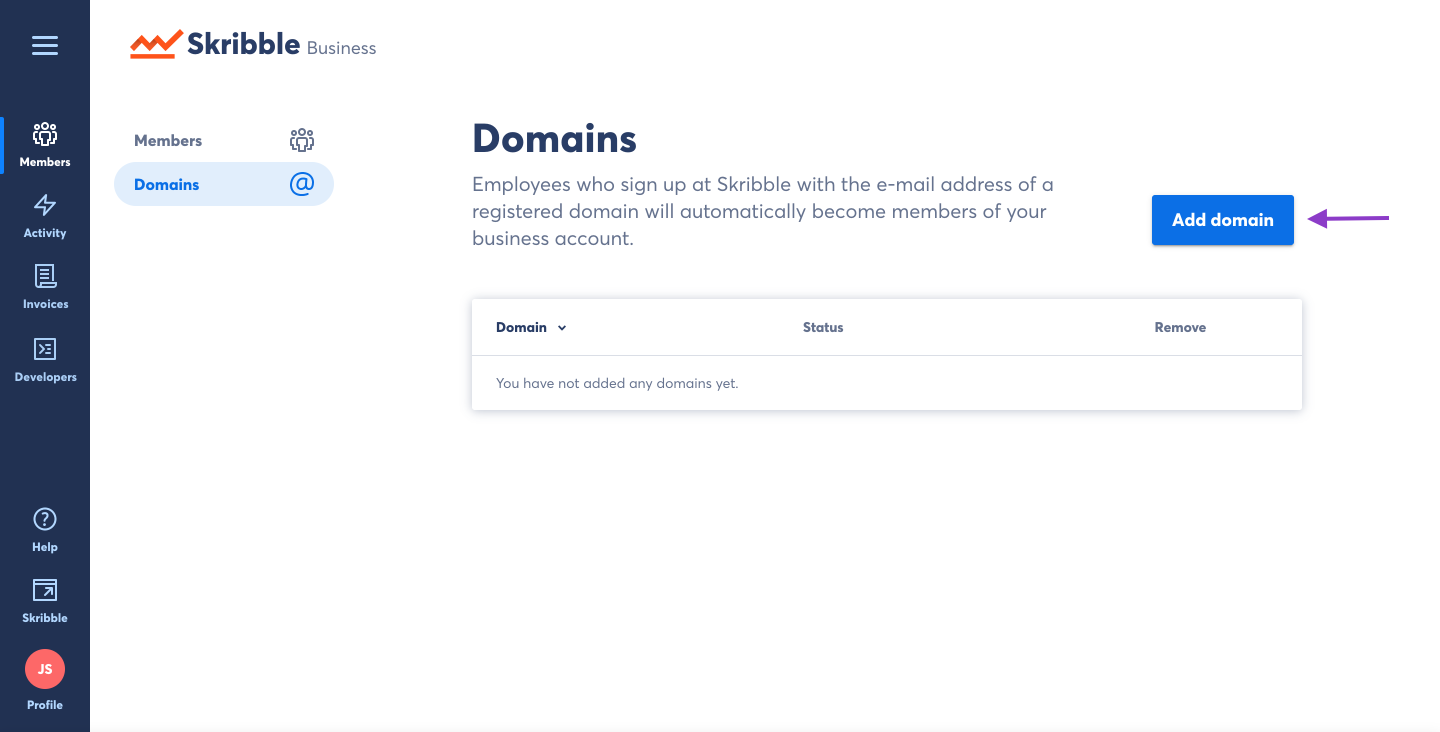
Enter your domain in the text field and click Add
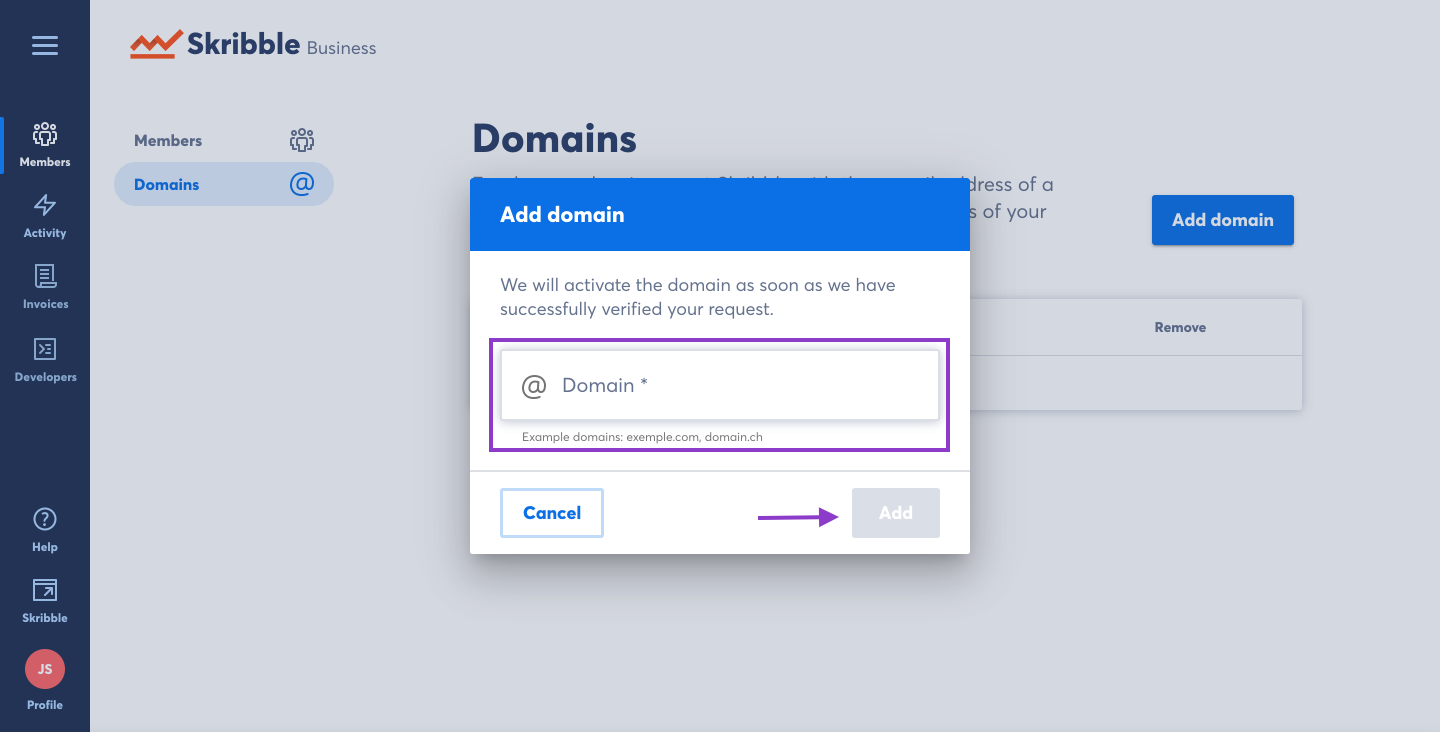
Now you can see the status of the domain you’ve requested.
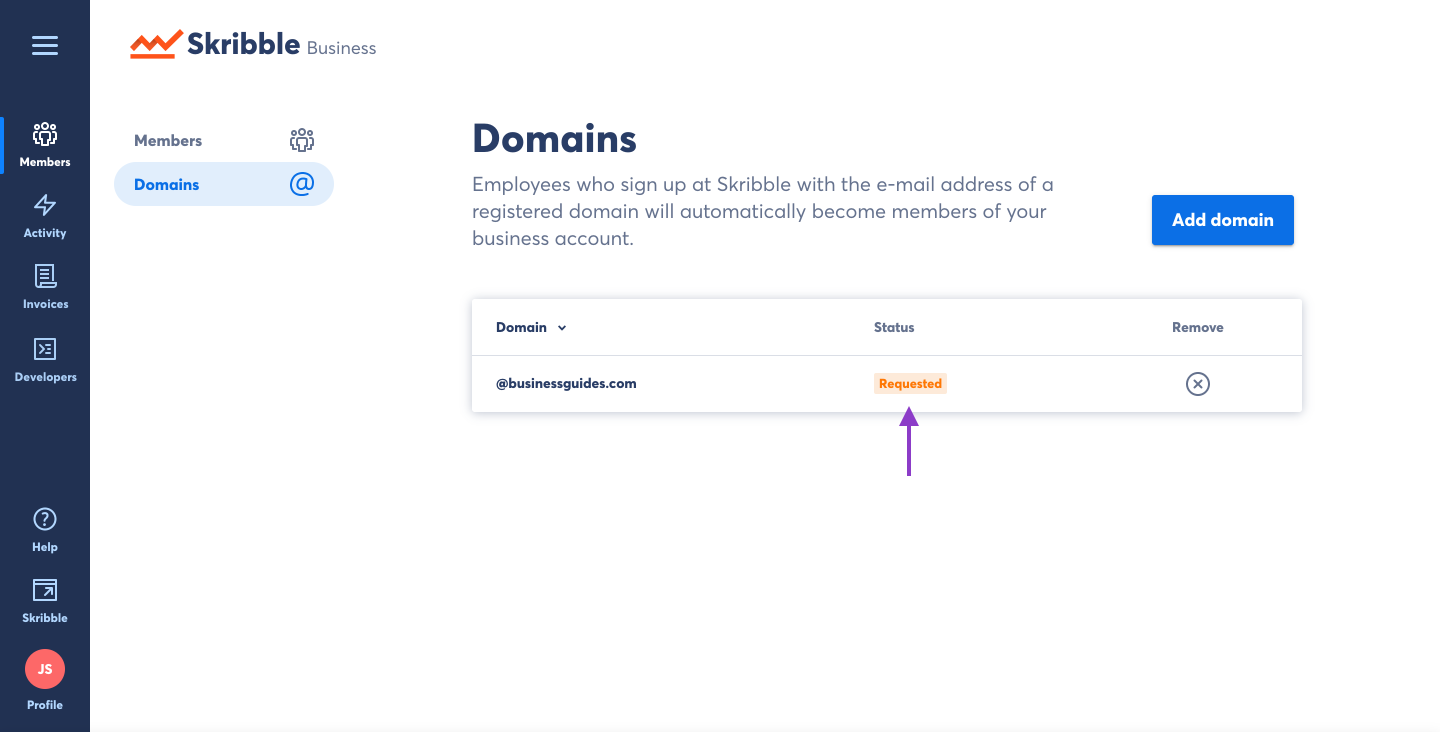
Adding members by e-mail
The other way to add members to your Skribble Business is by e-mail:
Note
The person must already have a Skribble account before they can be added to your Skribble Business.
Click Members if you aren’t already there
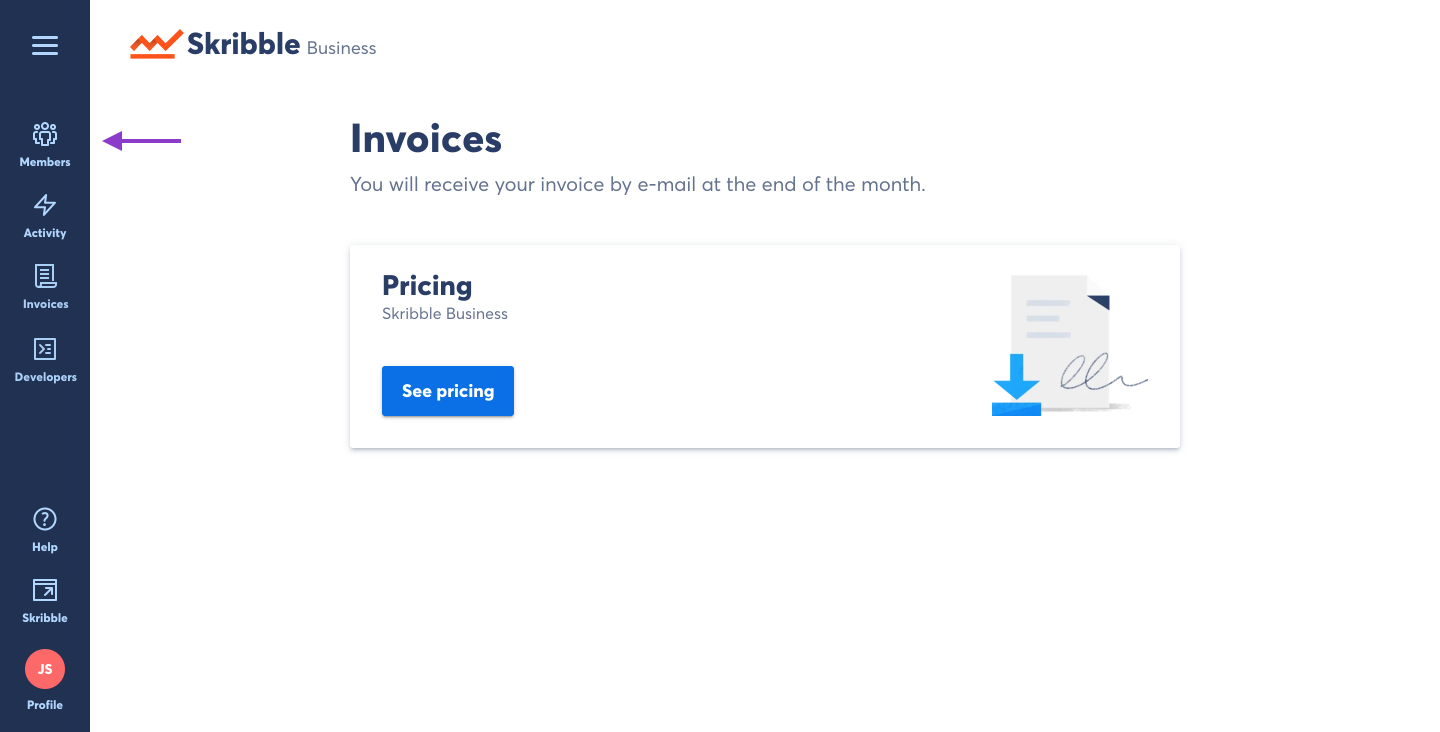
Click Add Member
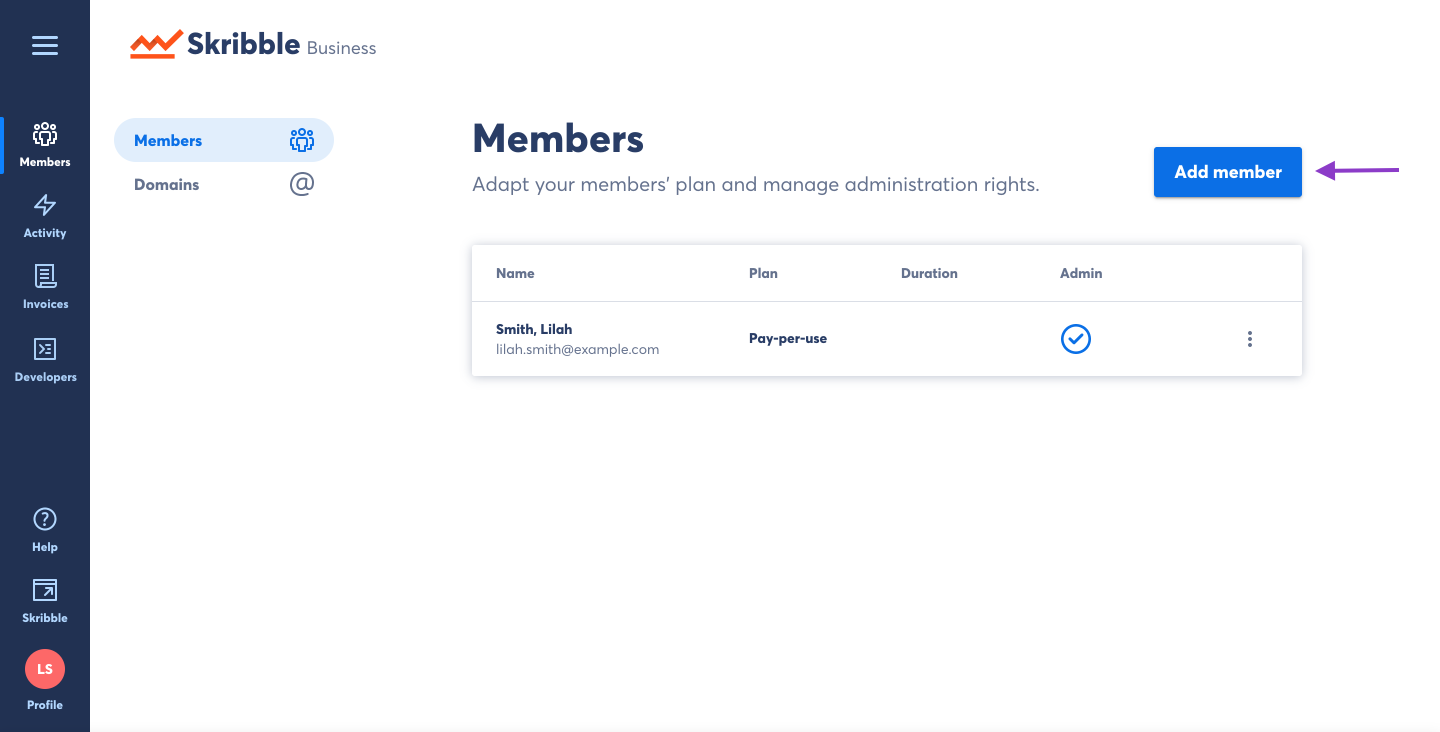
Type the e-mail address of the person you wish to add to your Skribble Business. You can add multiple e-mails by separating them with a comma. Once you are finished adding e-mails to the text box, click Add.
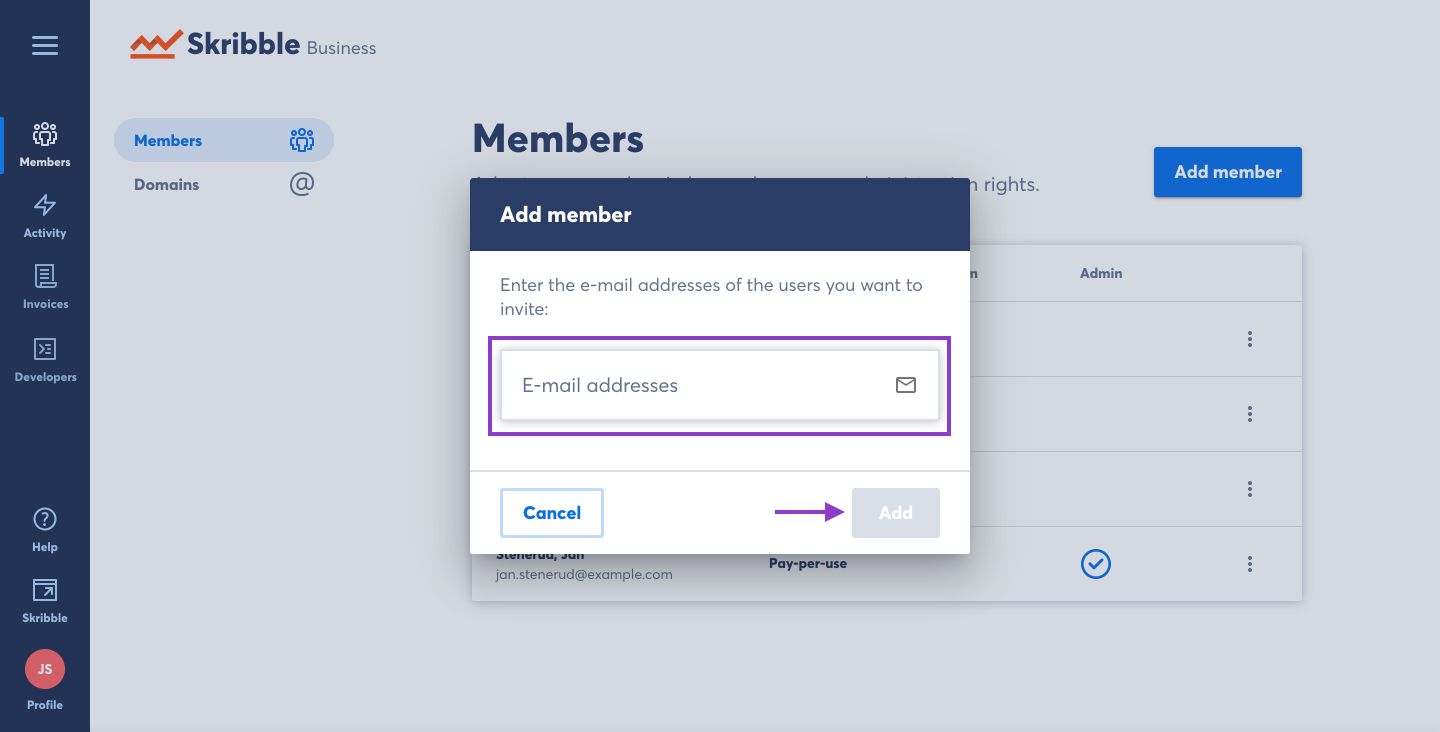
If the recipient has a Skribble account, they will now be added to your Skribble Business.