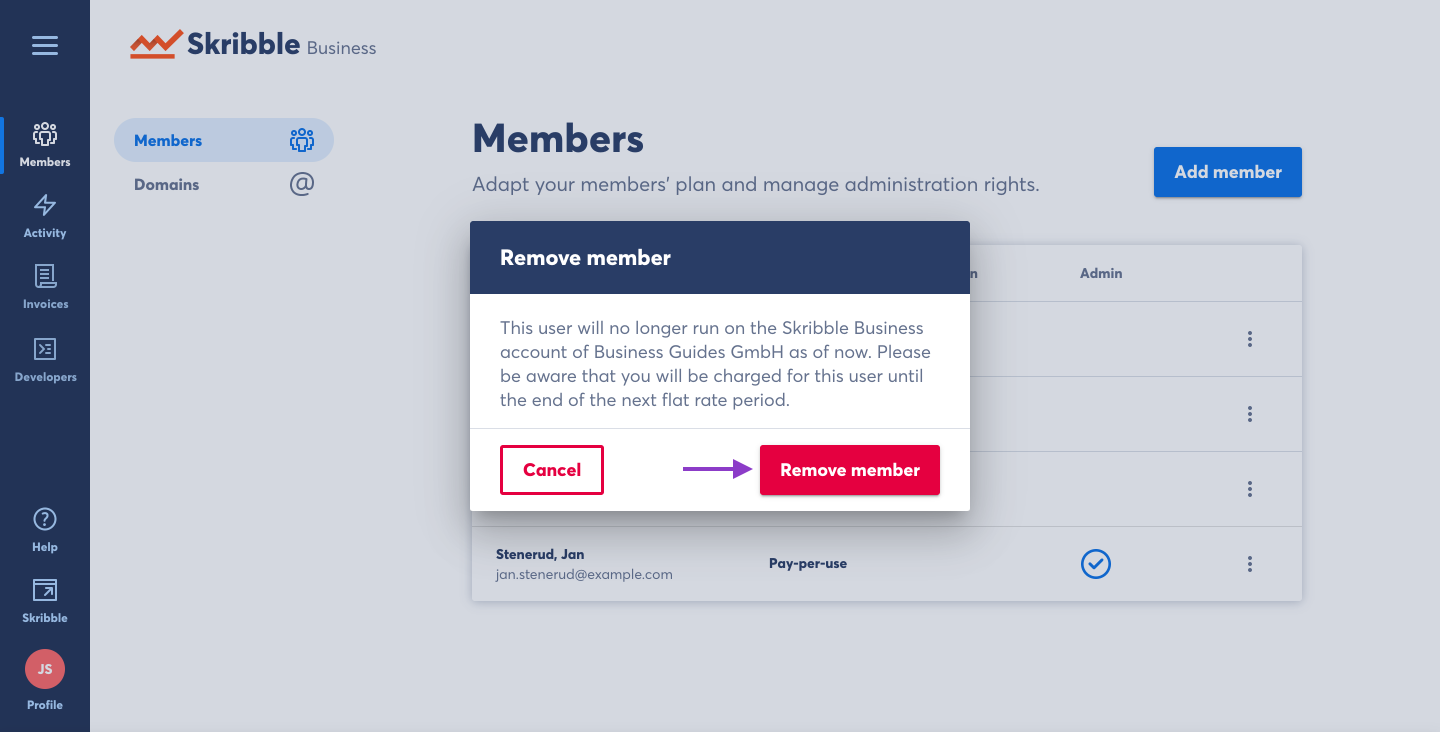Removing Members from Skribble Business¶
Note
Removing a member from Skribble Business will downgrade the member’s plan to Skribble Free.
Click Members if you aren’t already there
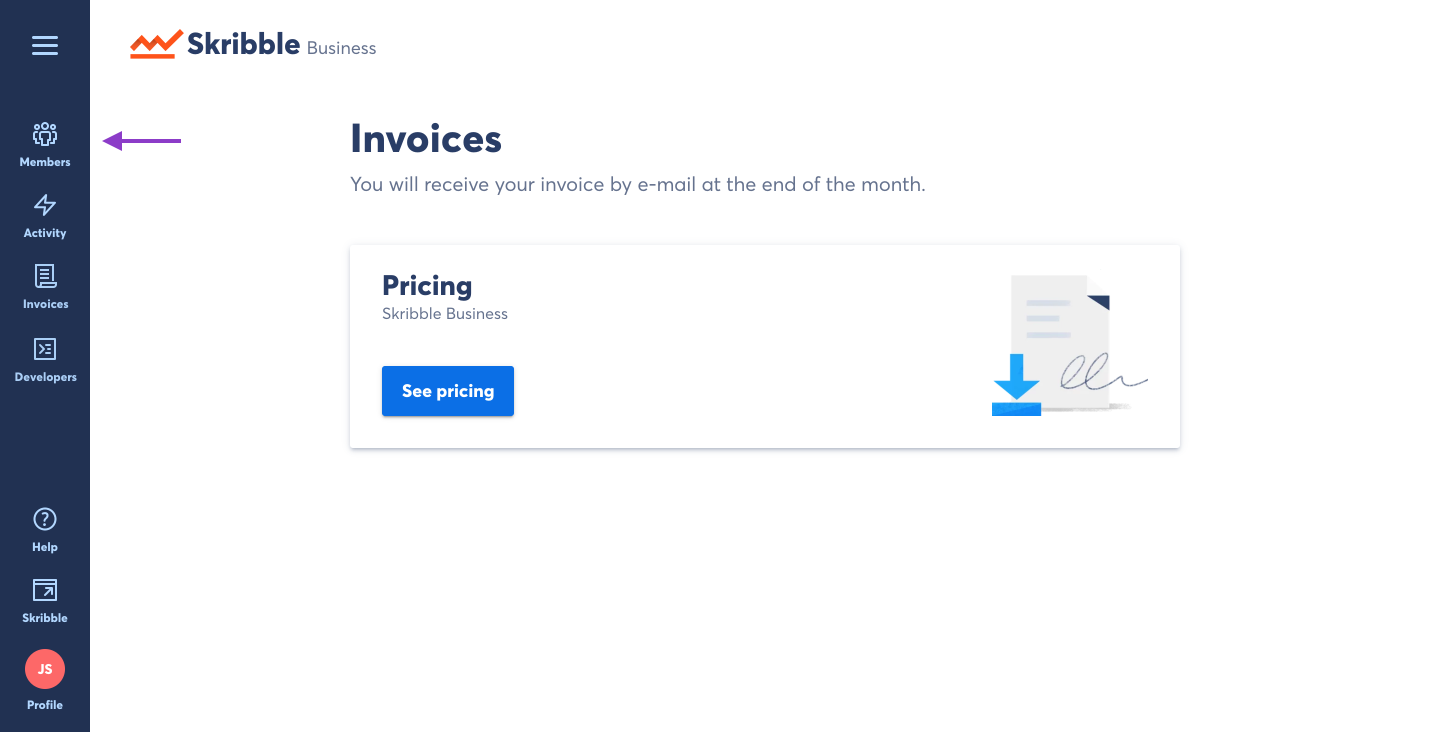
On the Members page you will see a list of all members of your Skribble Business.
Click the three vertical dots to the right of the member to see available actions
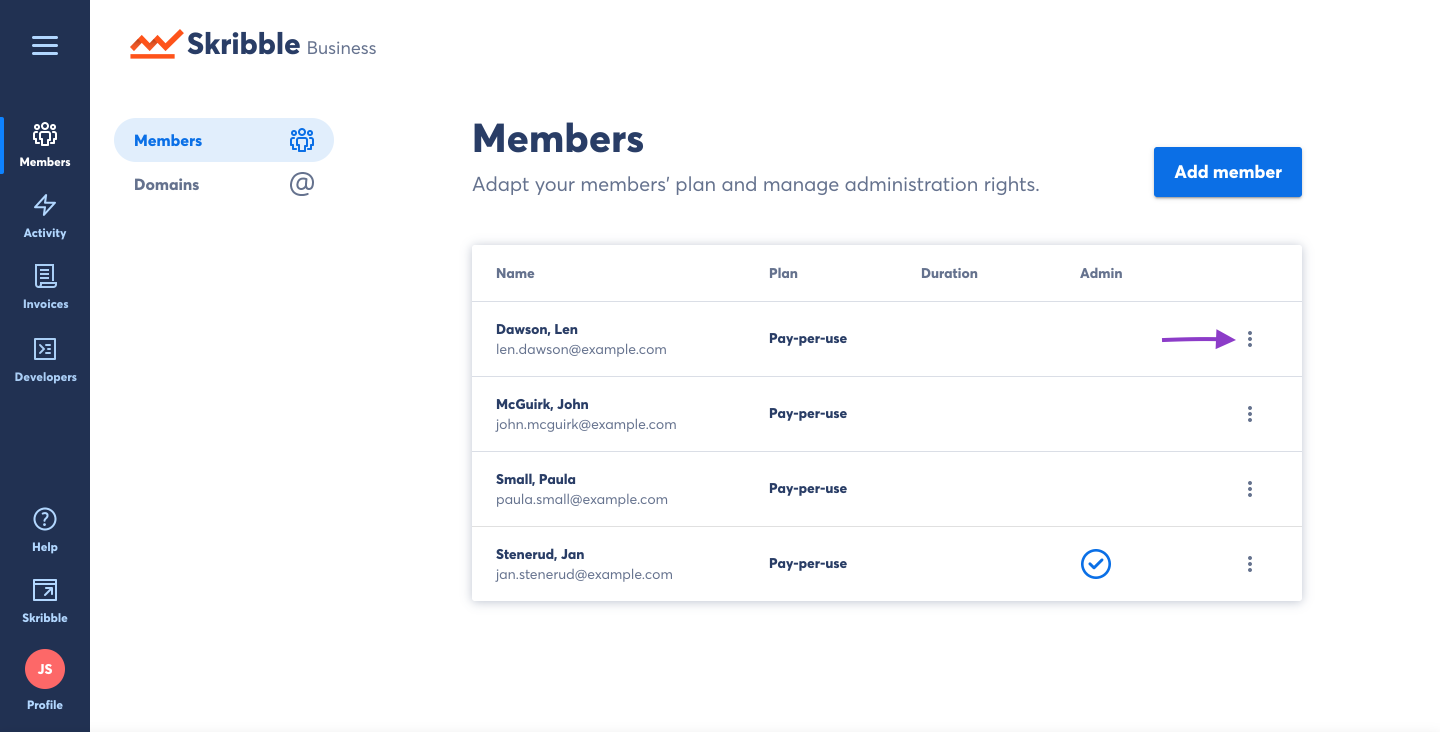
Click Remove member
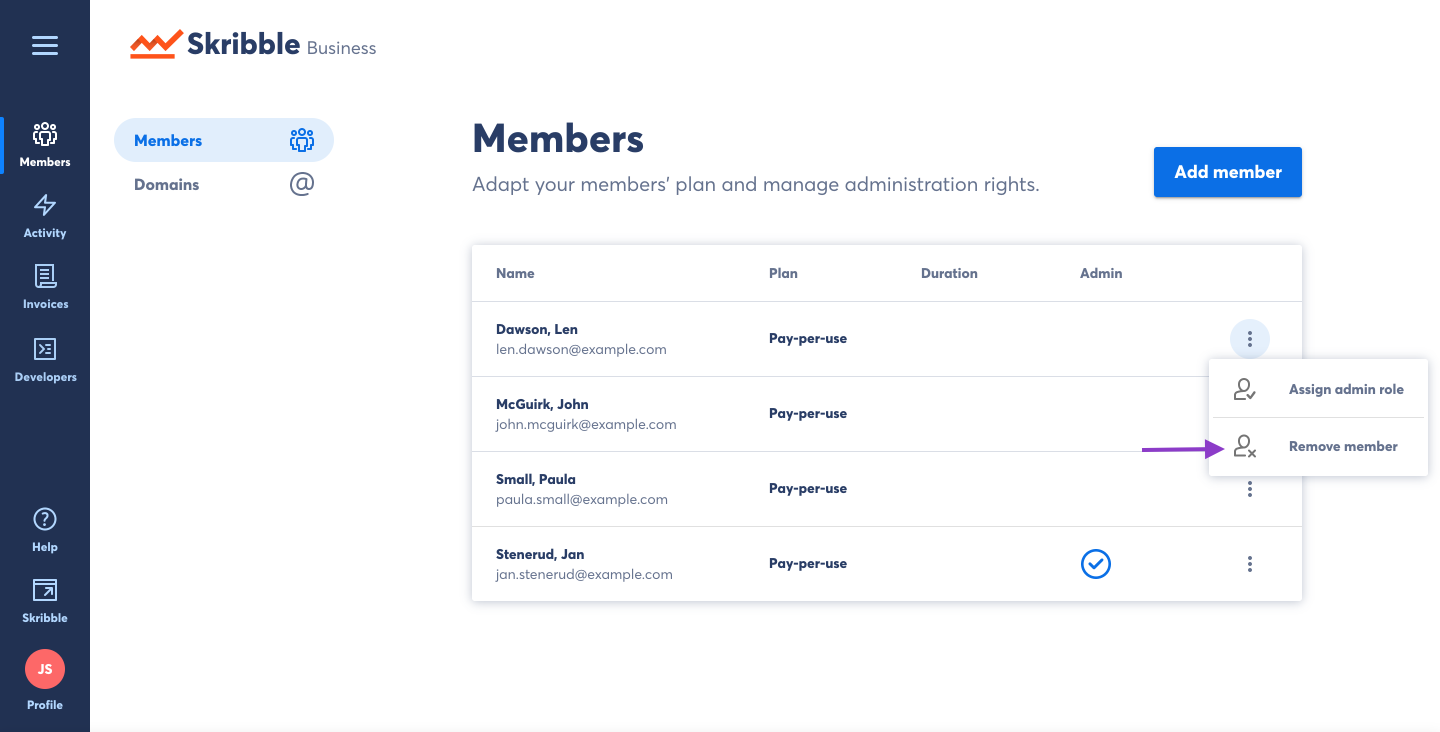
The system will explain the consequences of removing the member.
Click Remove member to confirm your decision