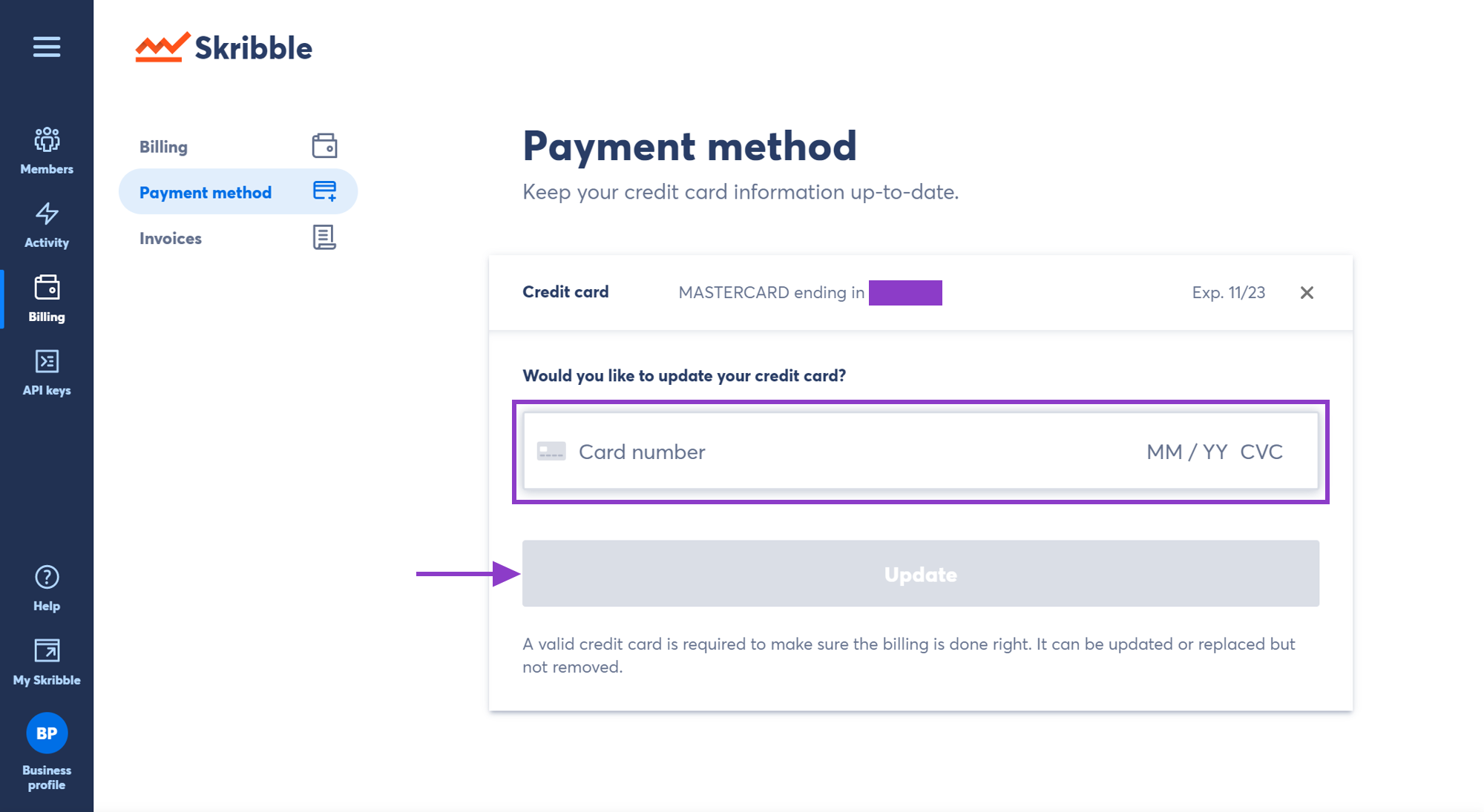Updating Payment Method¶
Note
Your credit card can be updated or replaced, but not removed.
To update your credit card information:
Go to your Business profile if you’re not already there
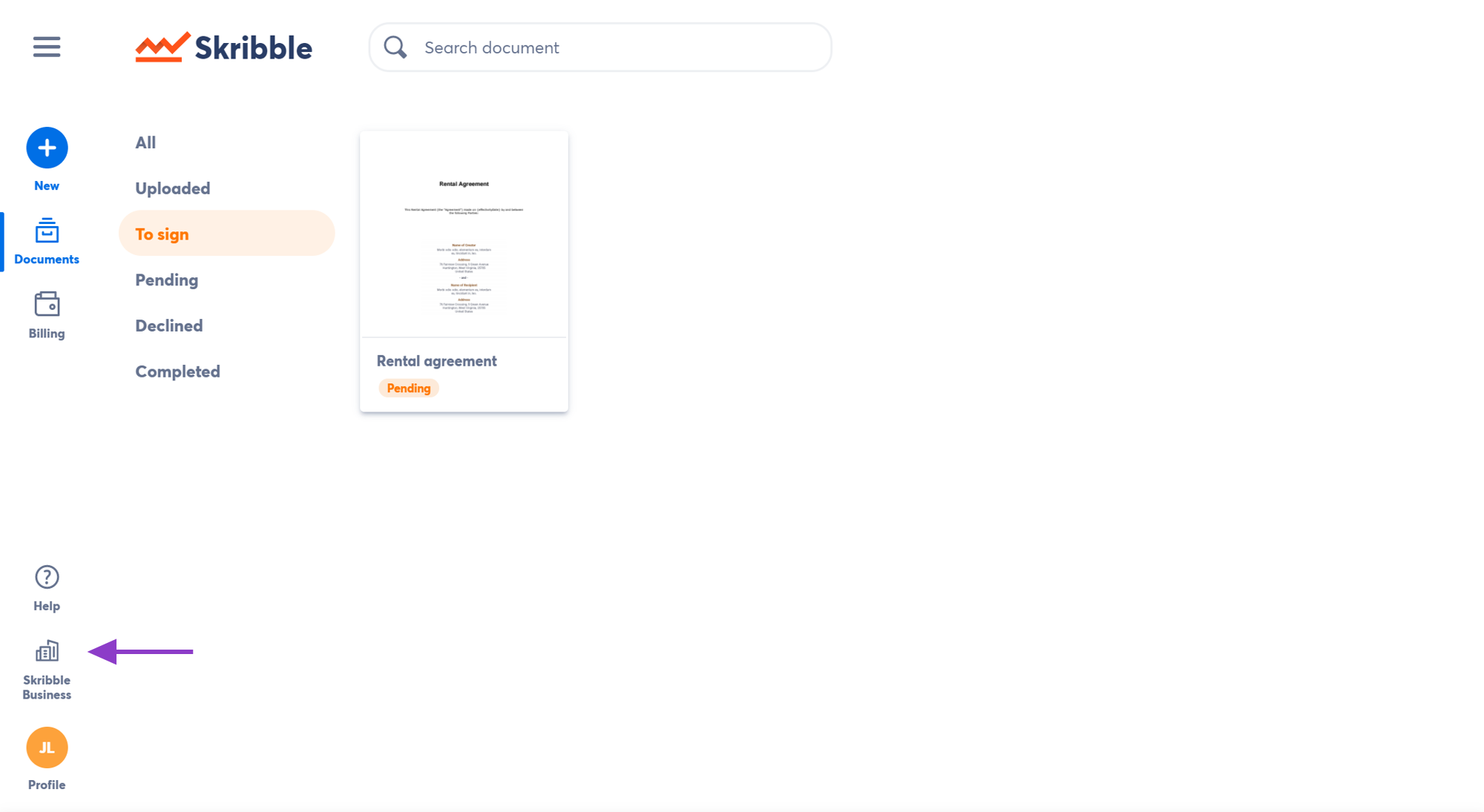
Click Billing
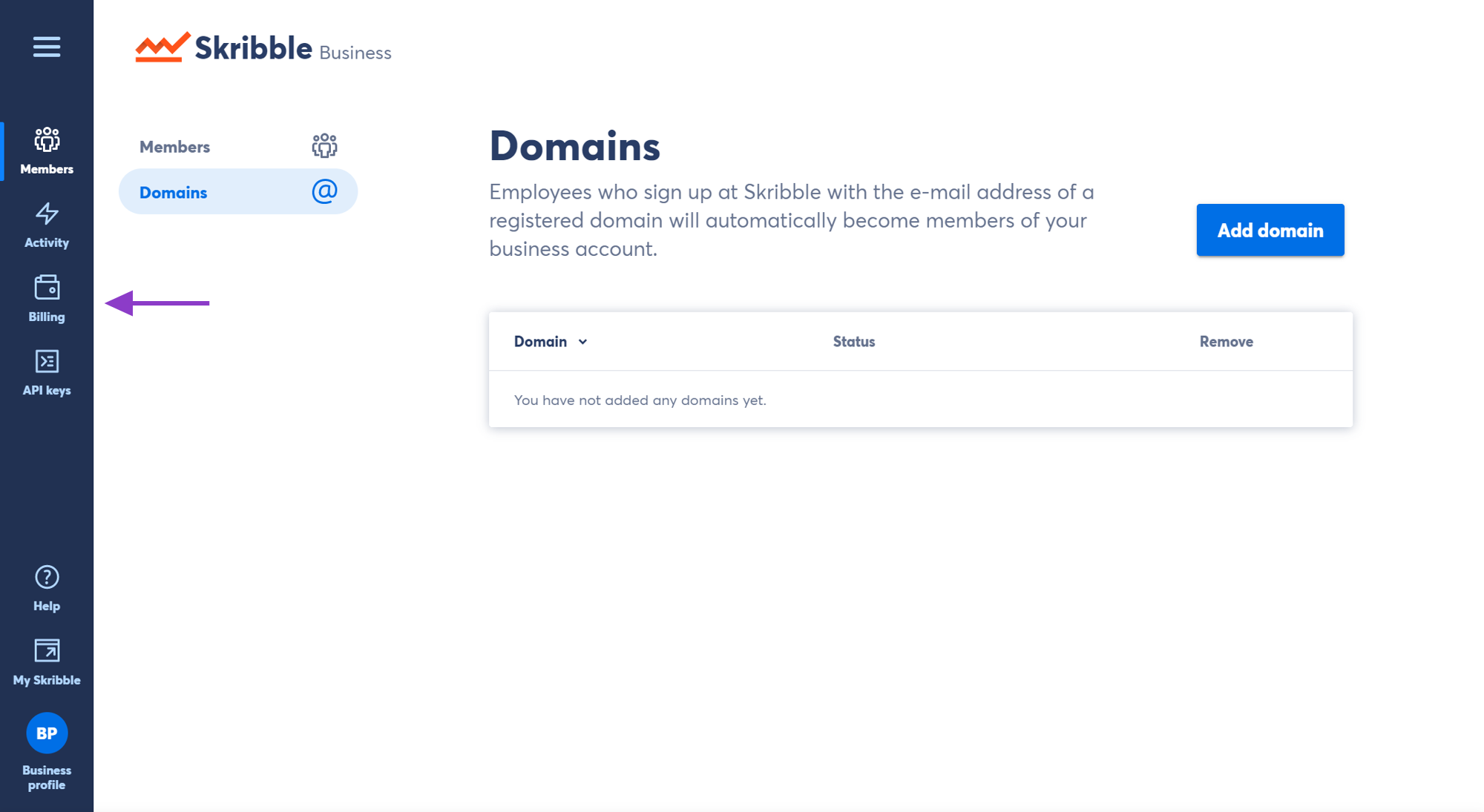
Navigate to Payment method
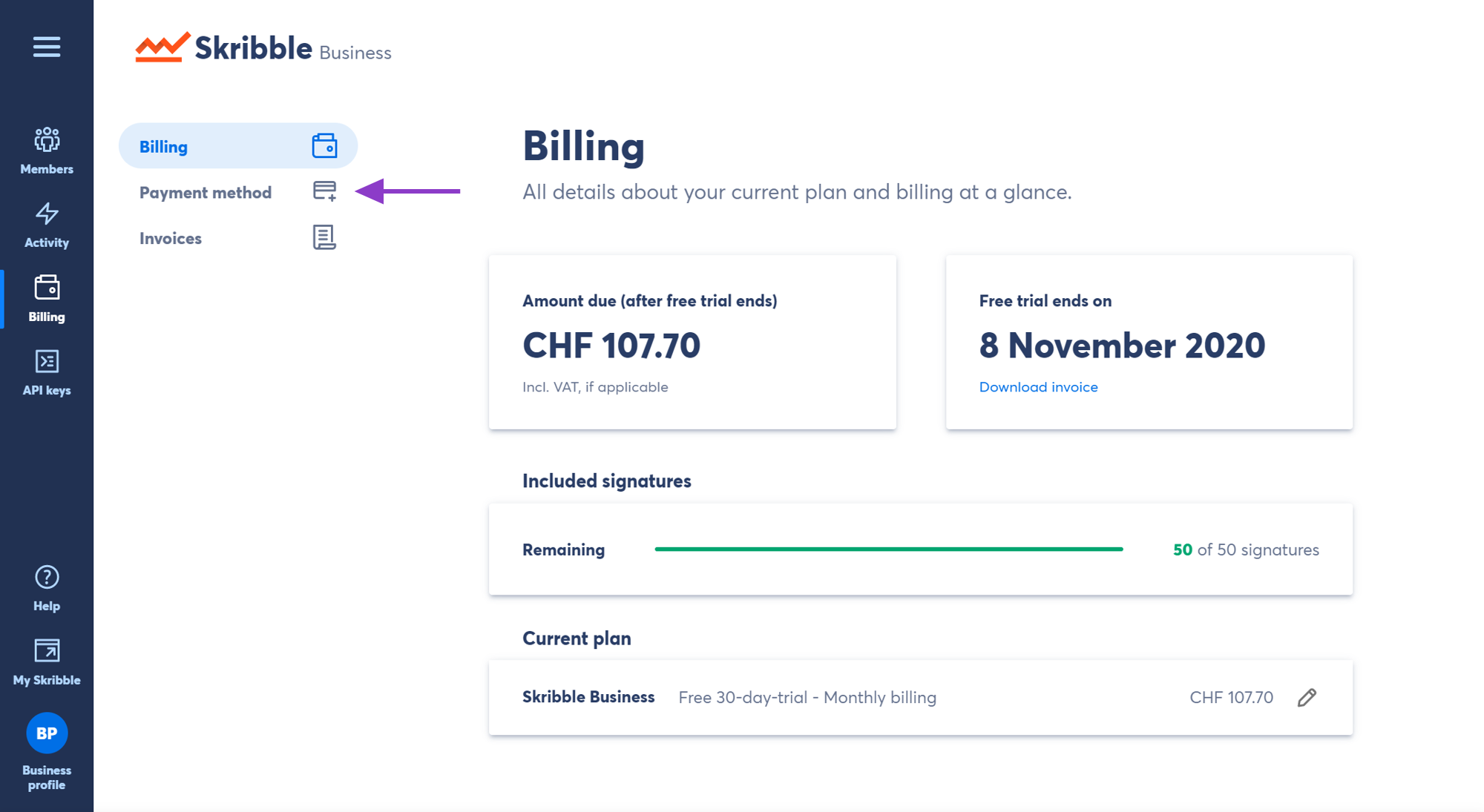
Click the pencil icon to update the information
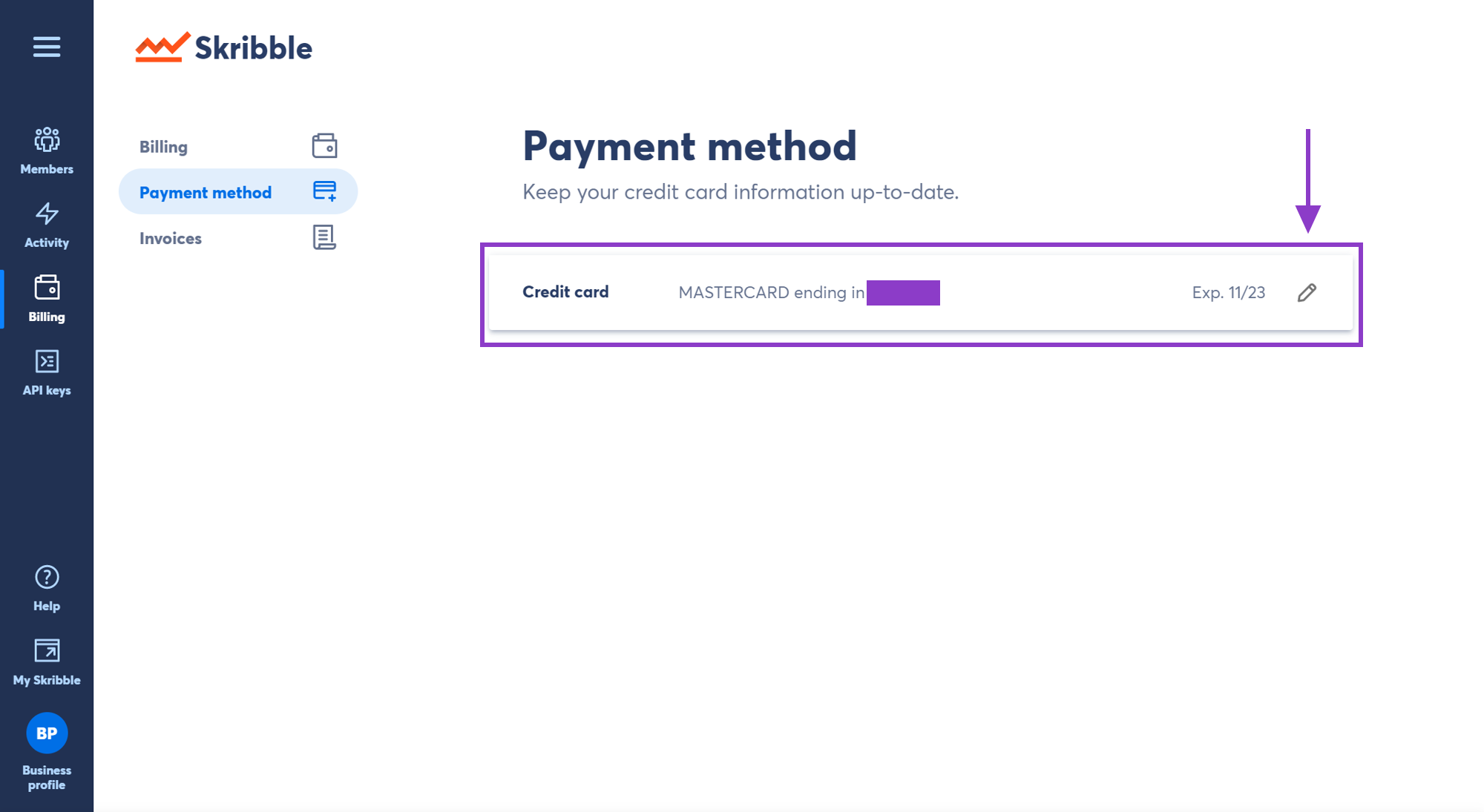
Then click Update to confirm changes