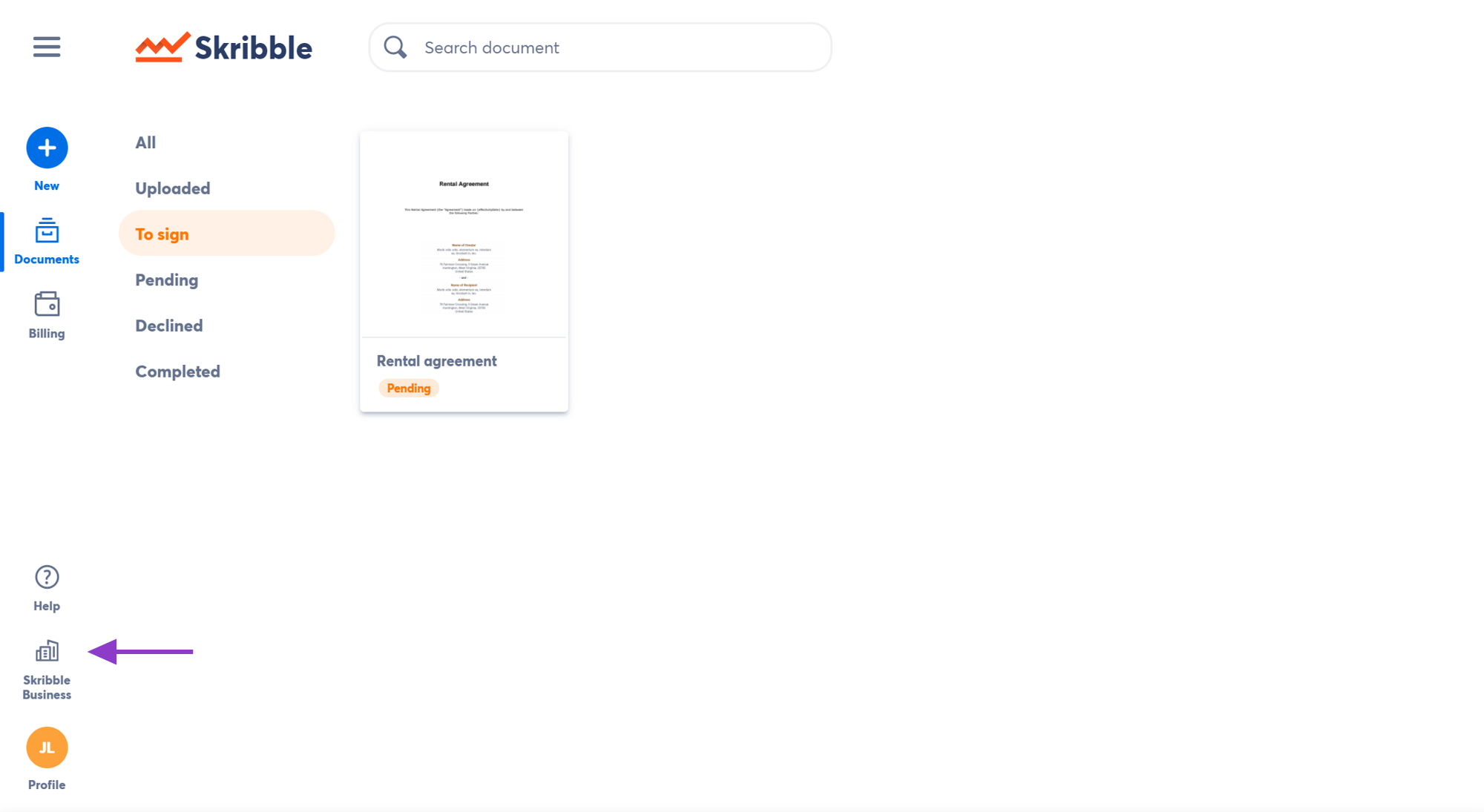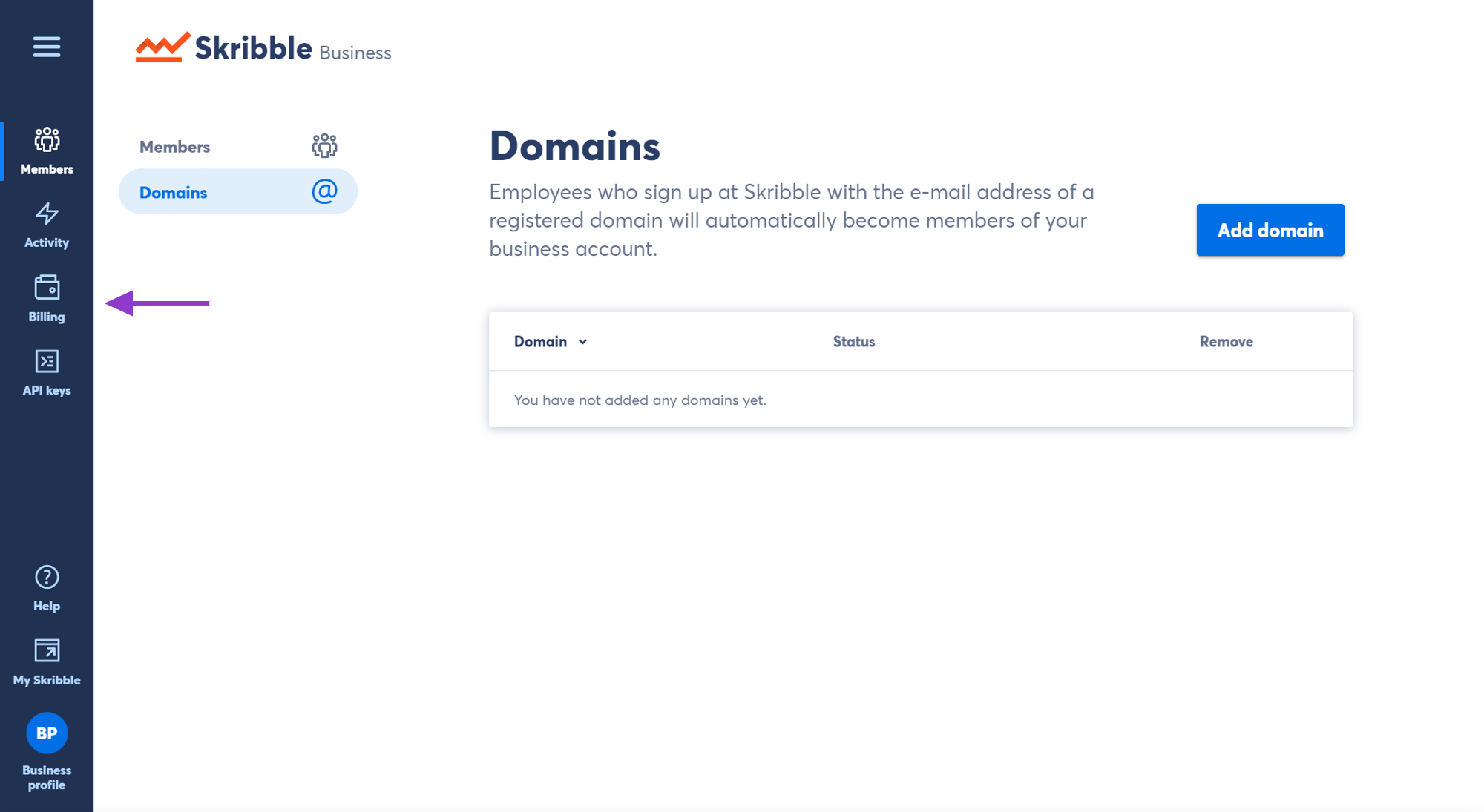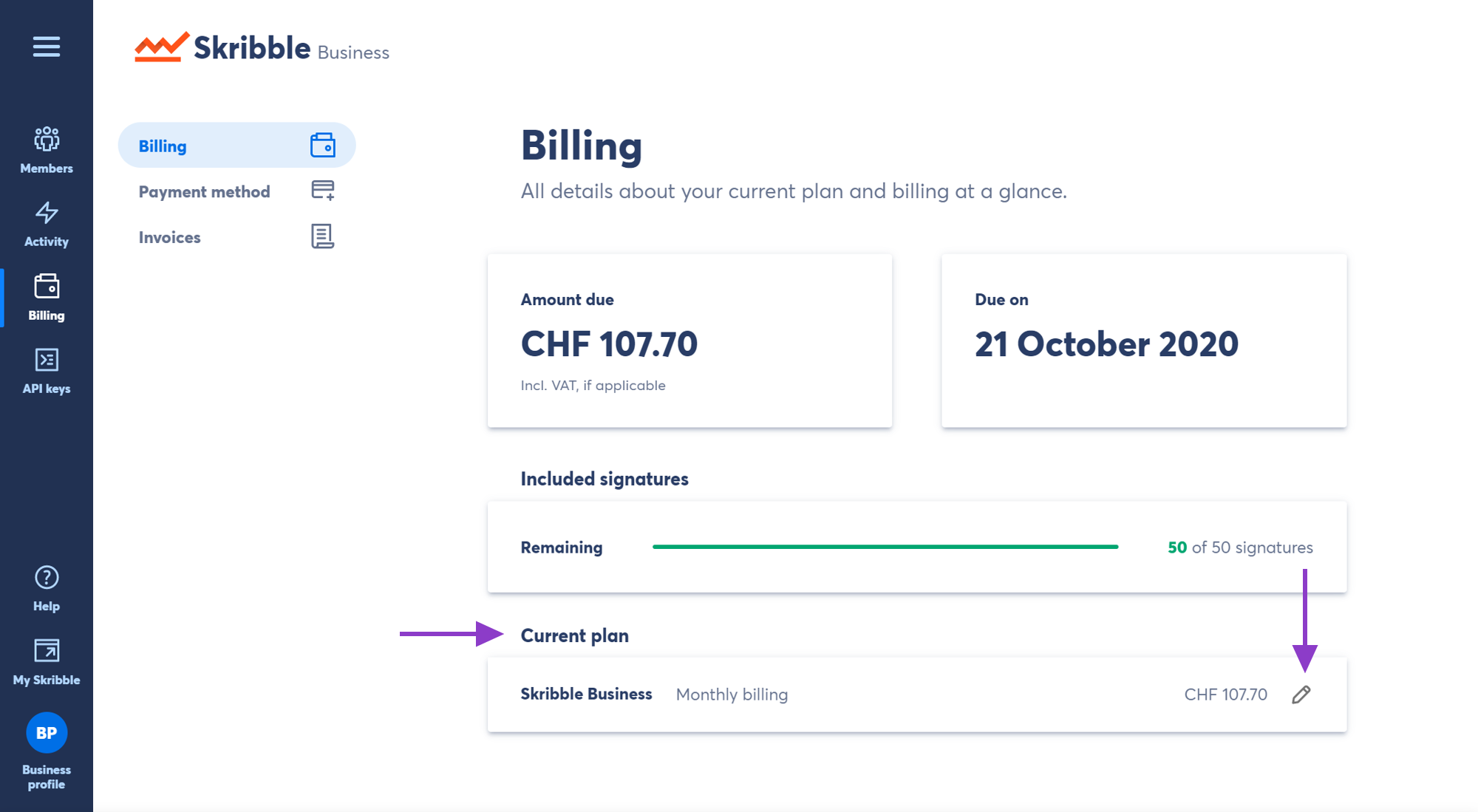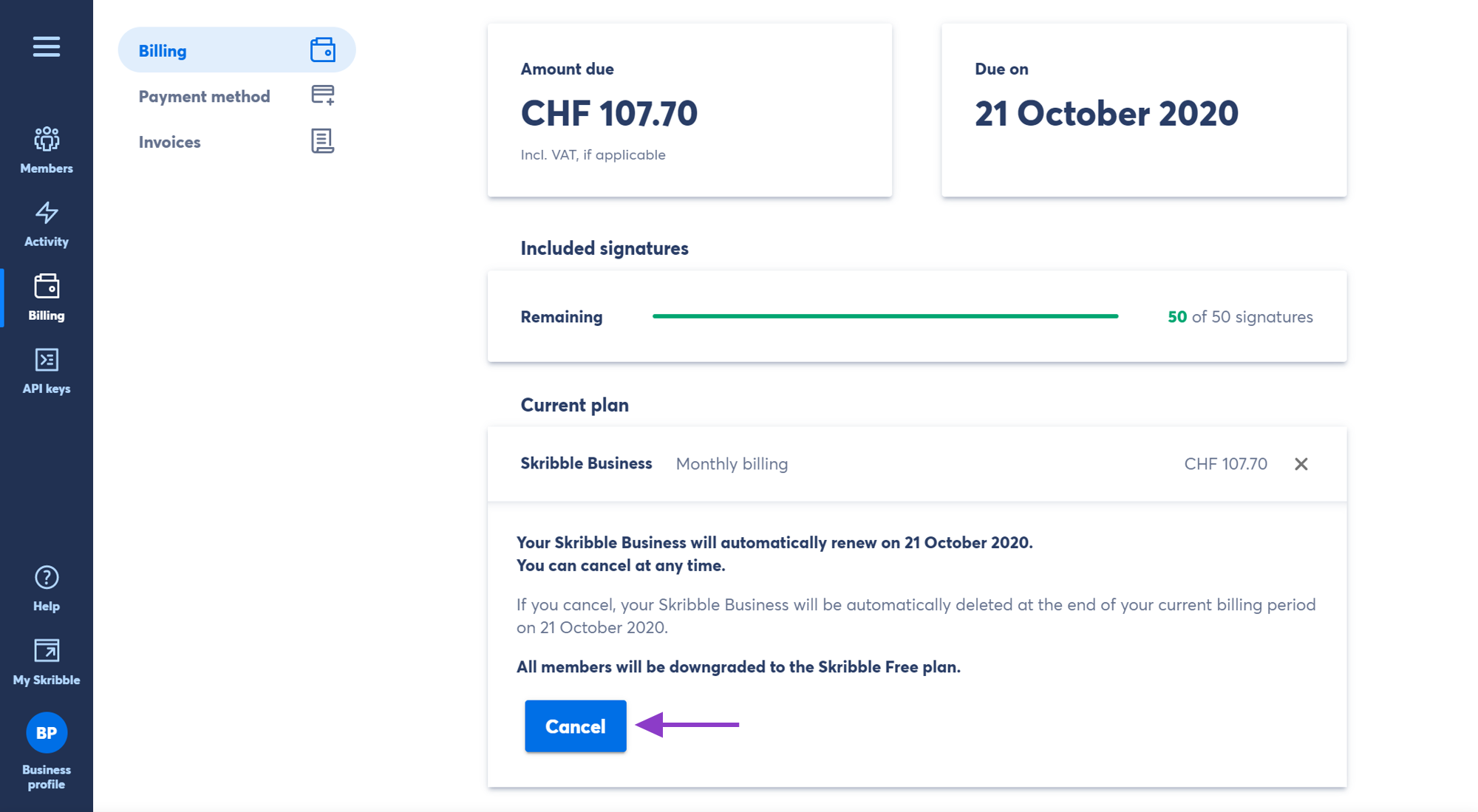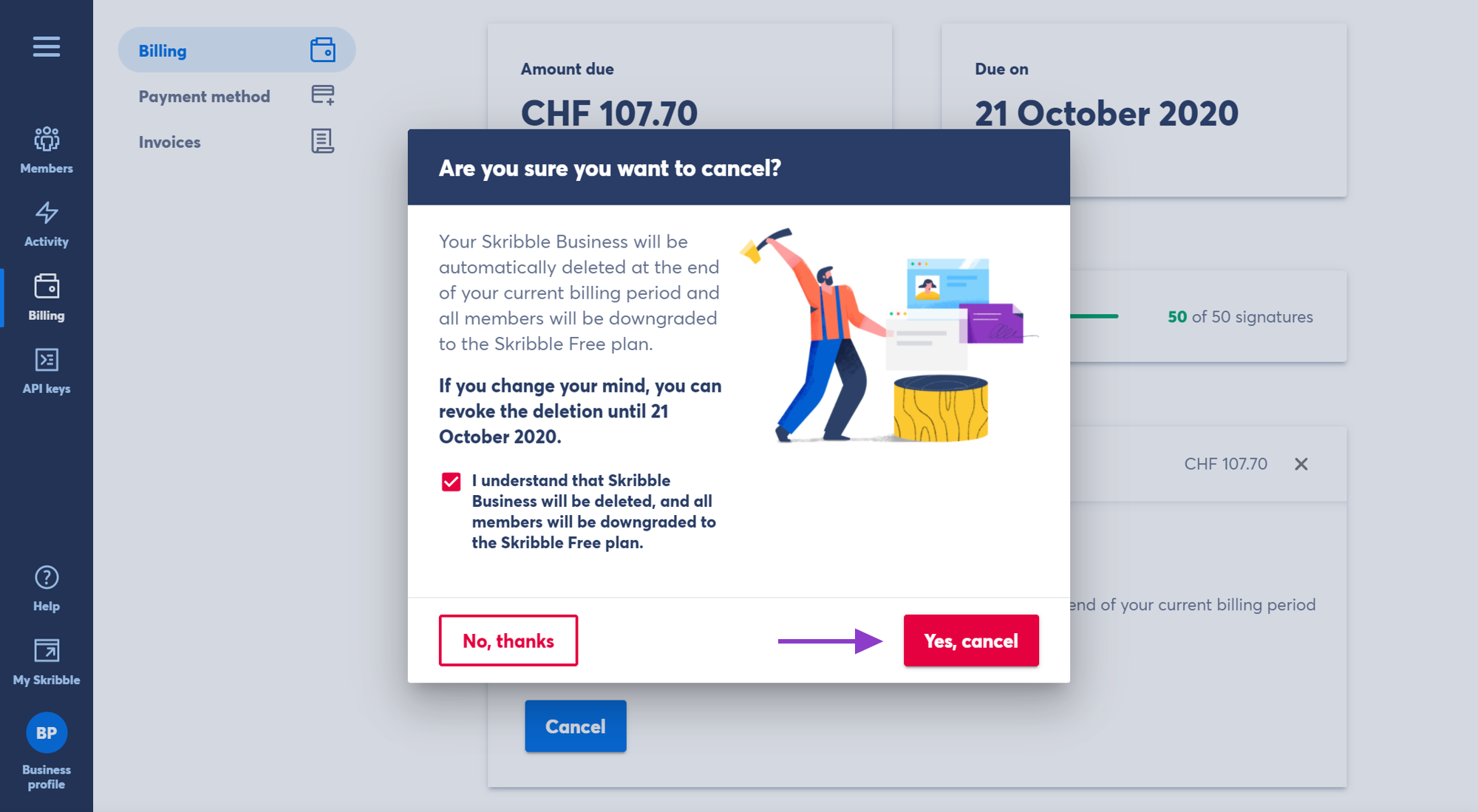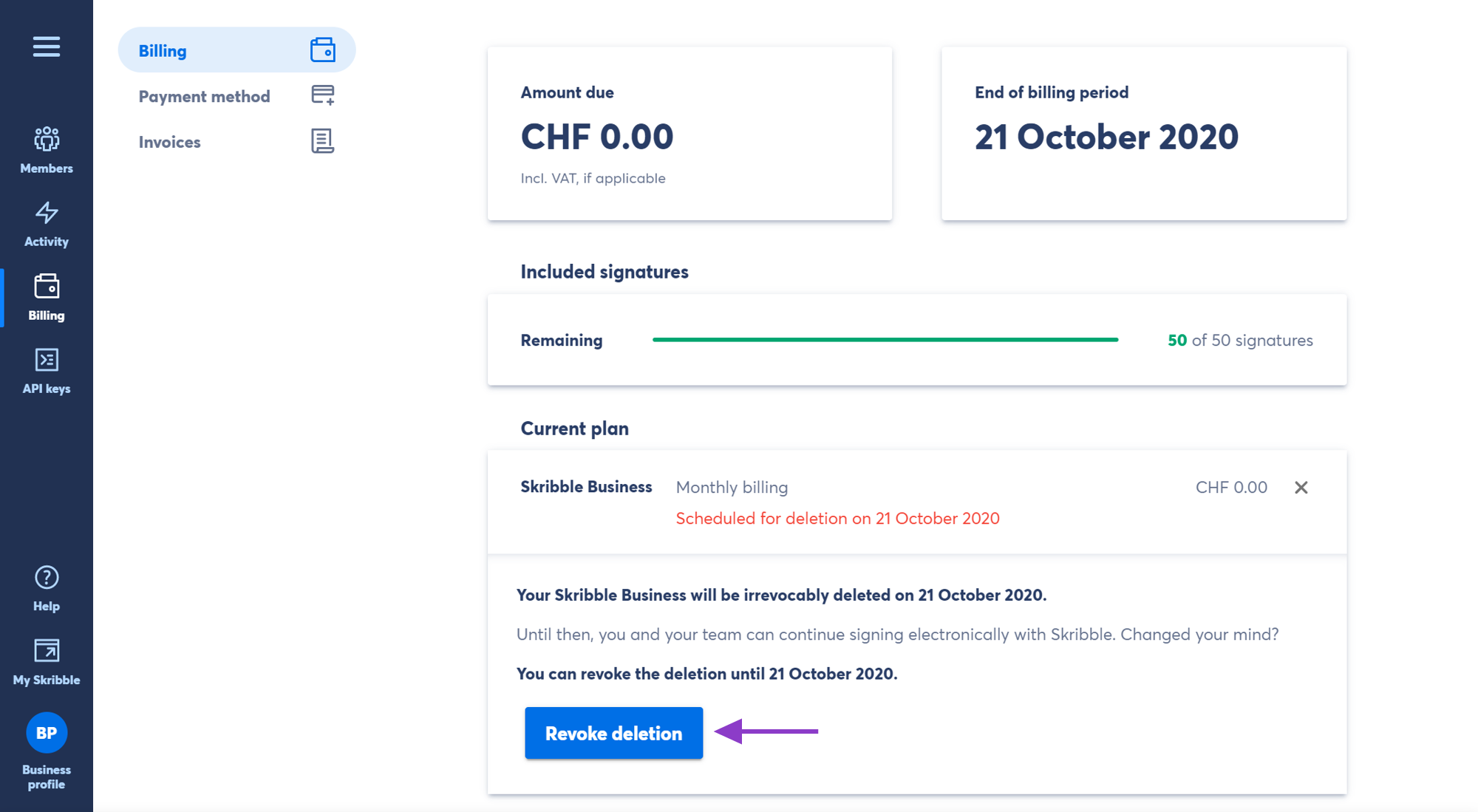Cancelling Skribble Business¶
You can cancel your Skribble Business at any time. If you cancel, your Skribble Business will be automatically deleted at the end of your current billing period. All members will be transferred to the Skribble Free plan.
To cancel your Skribble Business:
Go to Skribble Business if you aren’t already there
Click Billing
Navigate to Current plan and click the pencil icon
Click Cancel
In the next step, you will have to confirm that you really want to cancel Skribble Business.
Click Yes, cancel to confirm
If you change your mind, you can revoke the deletion of your Skribble Business.
To do so:
Navigate to Current plan and click Revoke deletion