Downloading Signature Usage Report¶
Admins of Skribble Business and Skribble Enterprise can download a monthly signature usage report. Signature reports are available in CSV format and help keep track of signatures used by the members of your business for each calendar month.
Note
Please be aware that the monthly report will show all users of your Skribble Business regardless of whether they’ve signed or not.
From your Business profile:
Click Invoices on the left-hand side
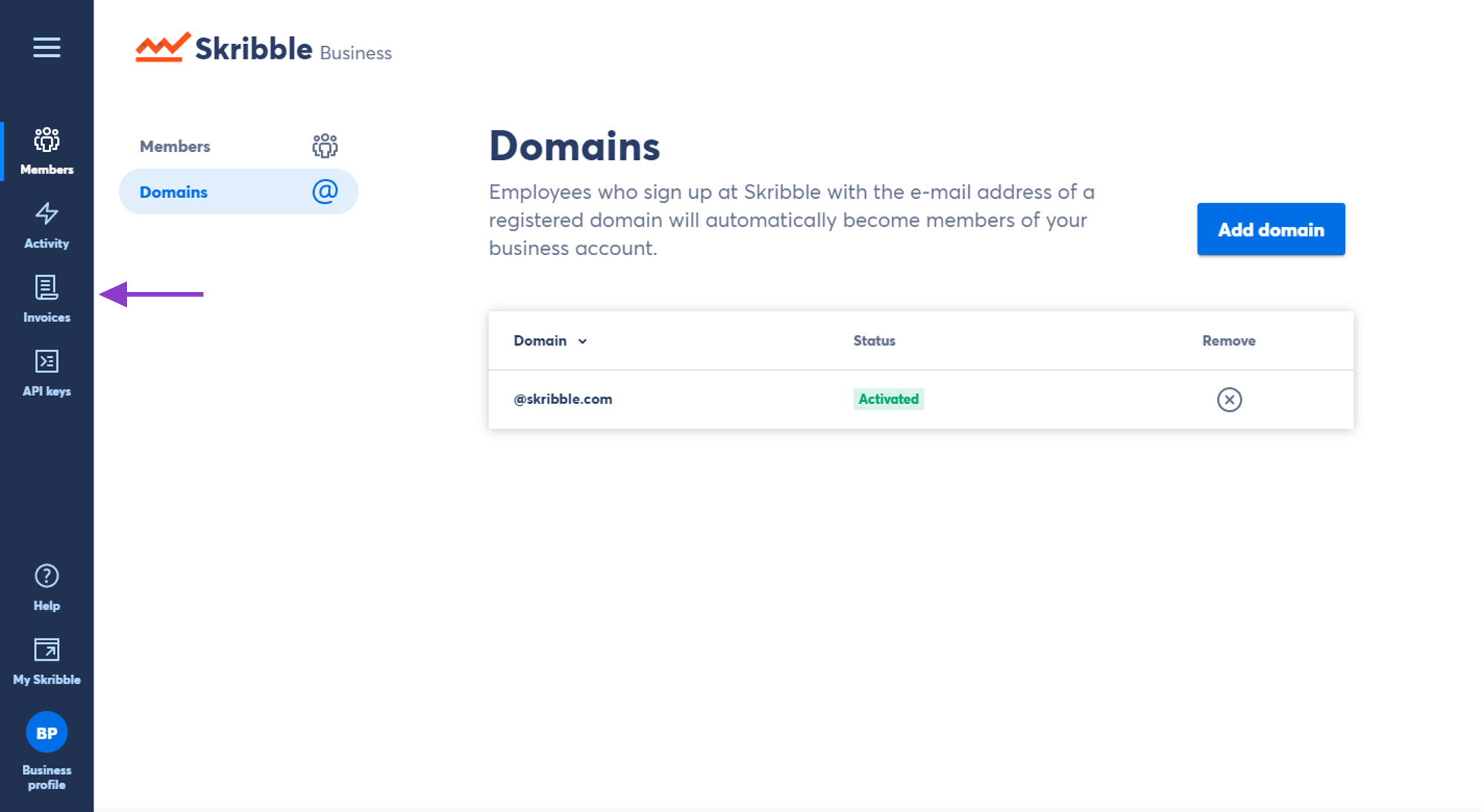
Navigate to Signature usage
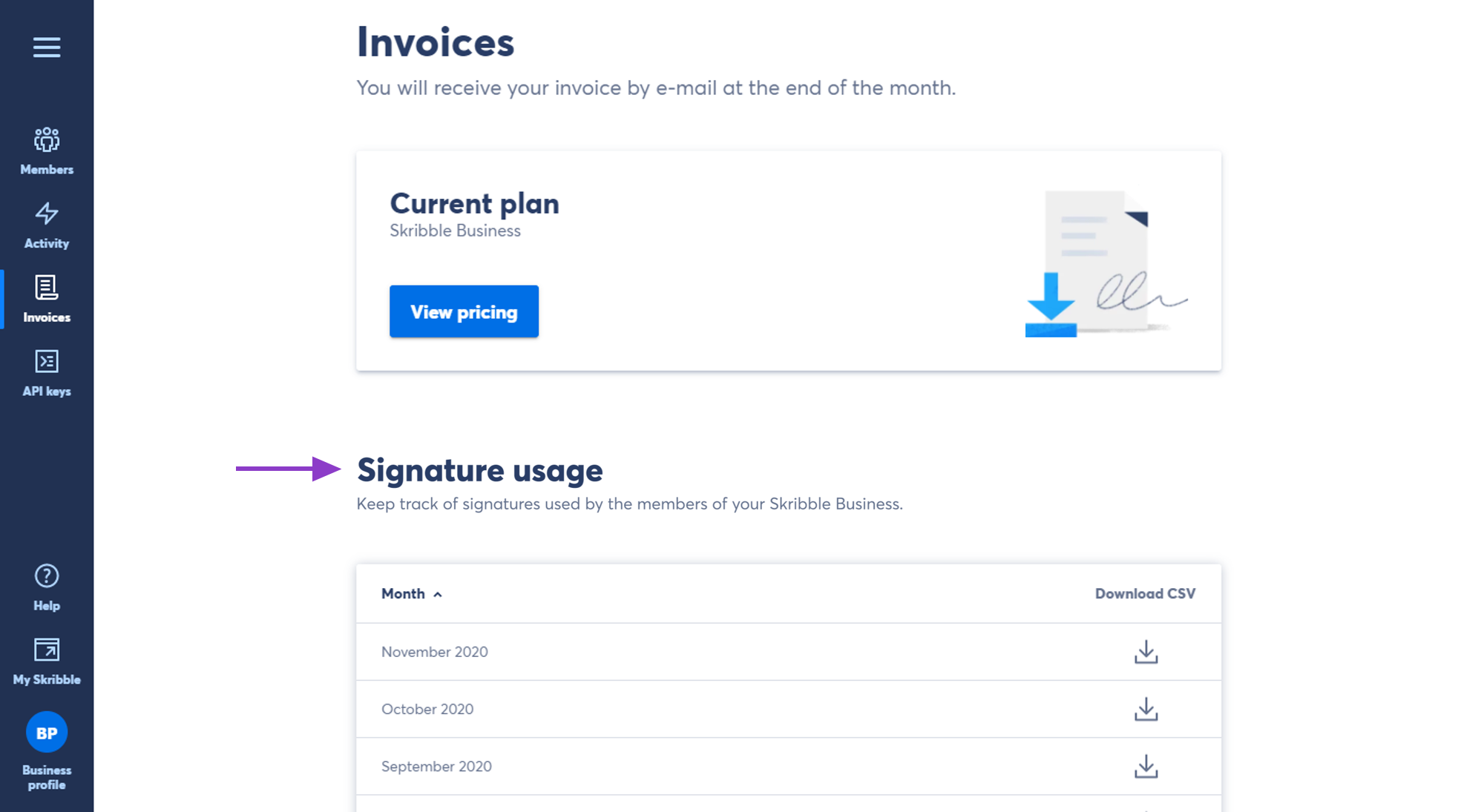
Click the Download icon on the right of a calendar month (the CSV will be downloaded to your computer)
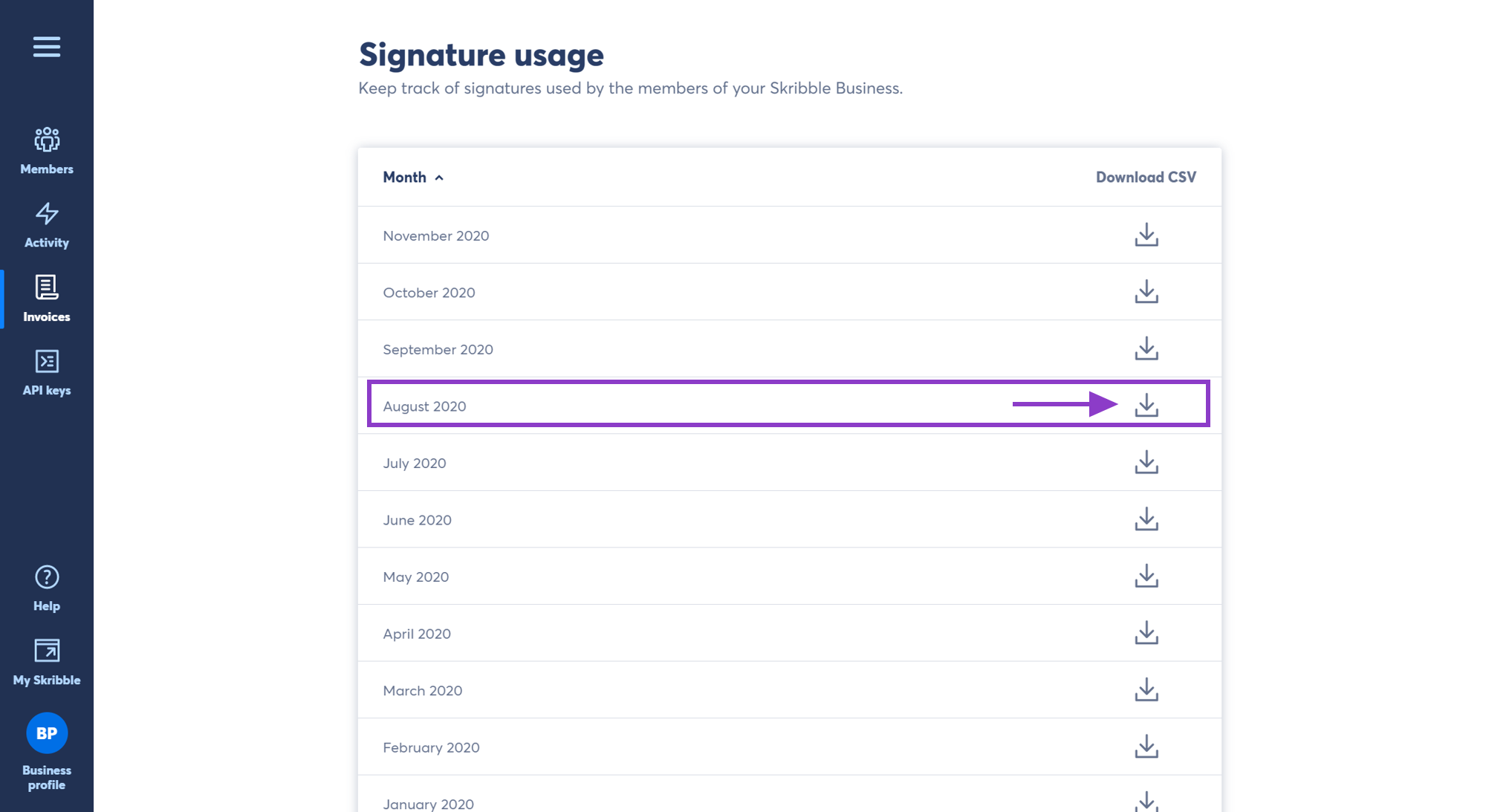
Open the CSV document
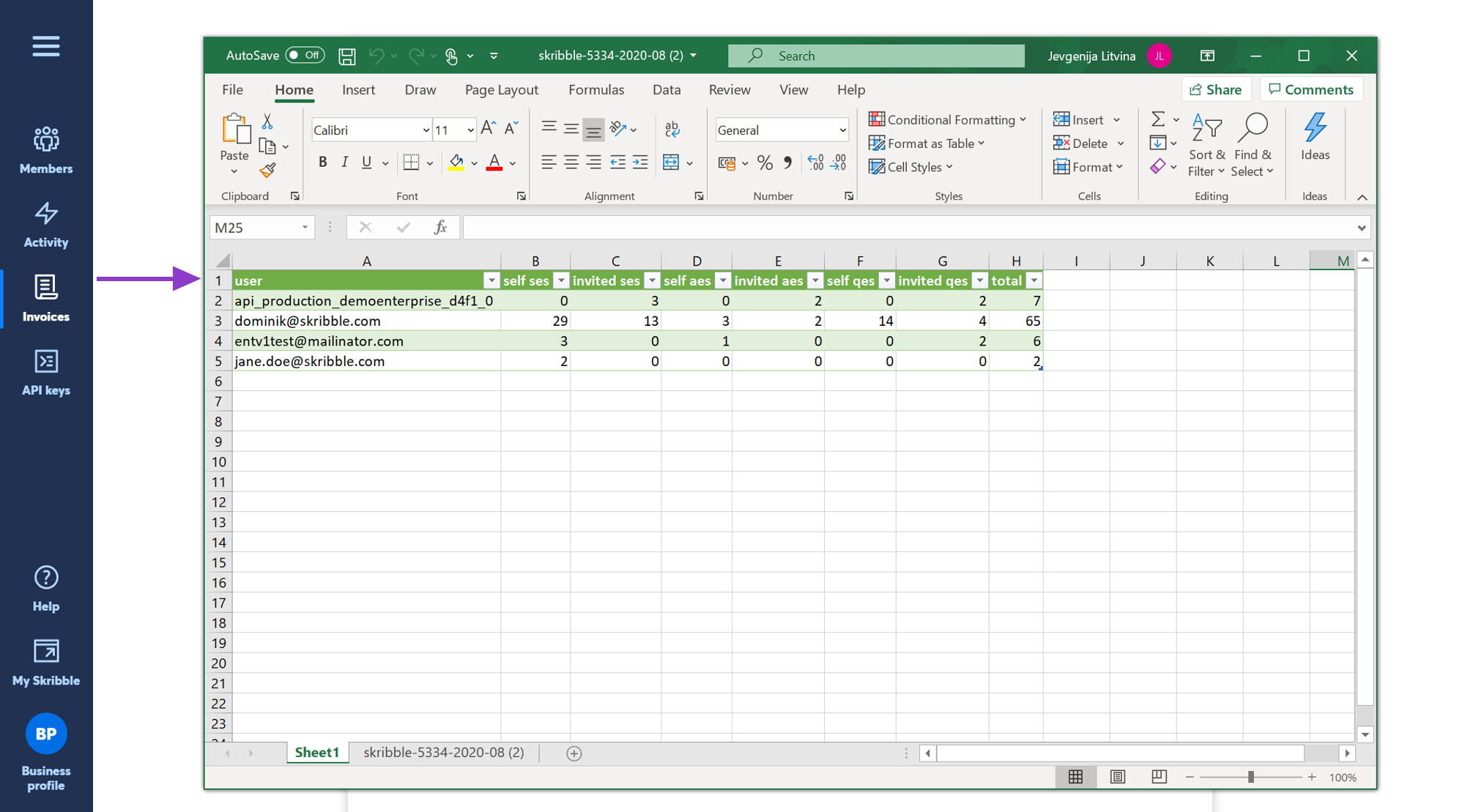
Understanding the signature report
- The CSV document will contain the following information:
User – member’s e-mail address or an API
Cost centre – cost centre within your business (available only to Skribble Enterprise customers with an active single sign-on). This column will be empty if not specified by your company).
Self SES, AES and QES – number of signatures made by members
Invited SES, AES and QES – number of signatures made by the signatories who were invited to sign by the members of your Skribble Business
Note
If you want to assign a cost centre to a member of your business and display it in a CSV document, we kindly ask you to get in touch with our team at support@skribble.com. We will be happy to assist you.