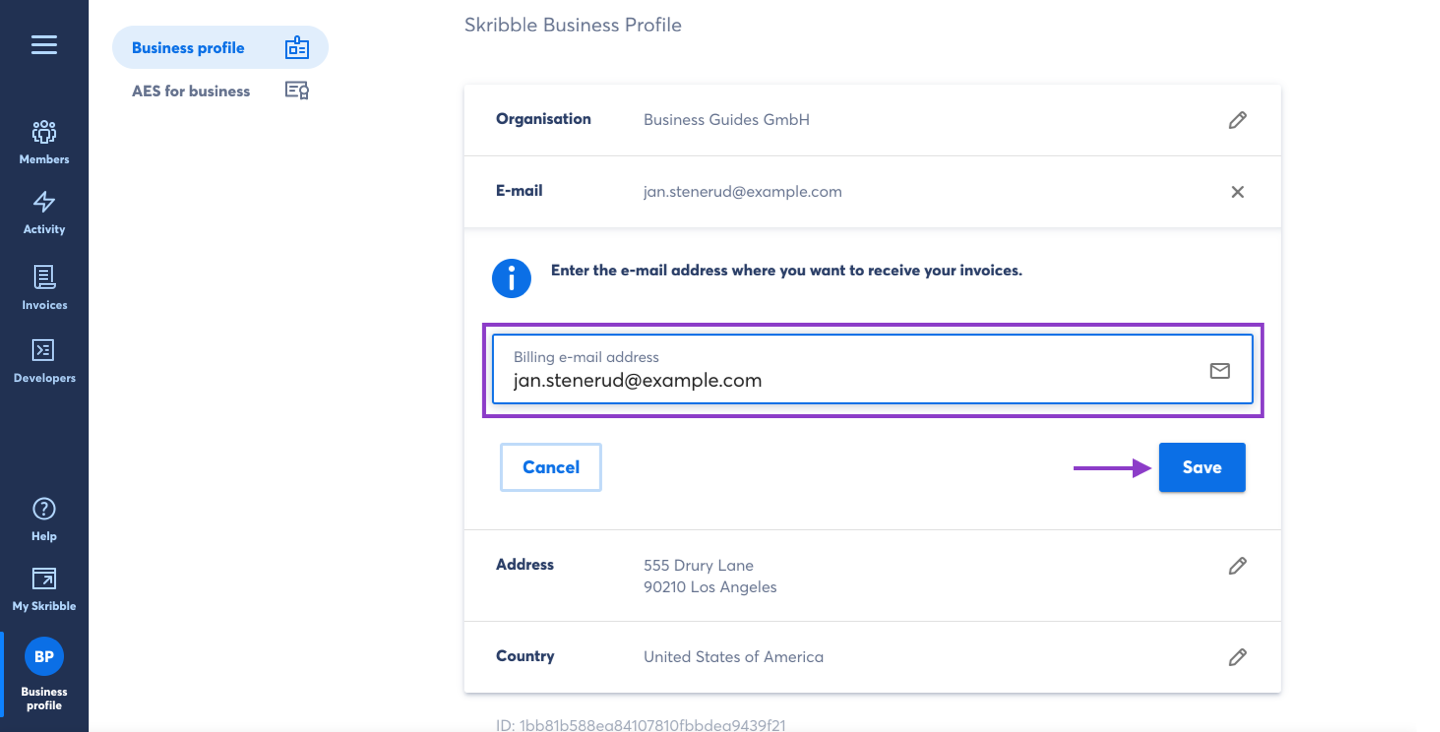Changing the Contact for Invoices¶
Invoices are sent to the e-mail contact in your Business profile.
To change the contact for invoices:
Go to Business profile
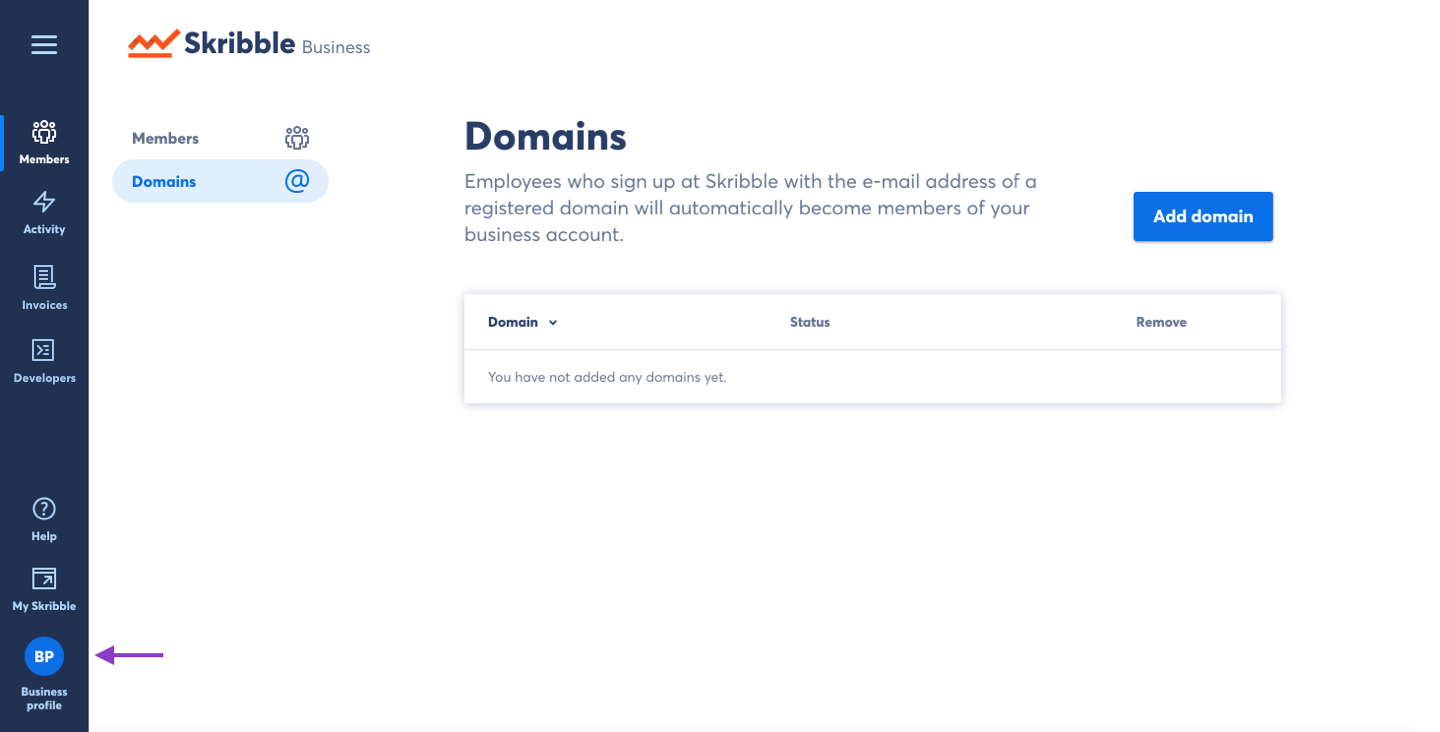
Click the pencil icon on the right of the e-mail field
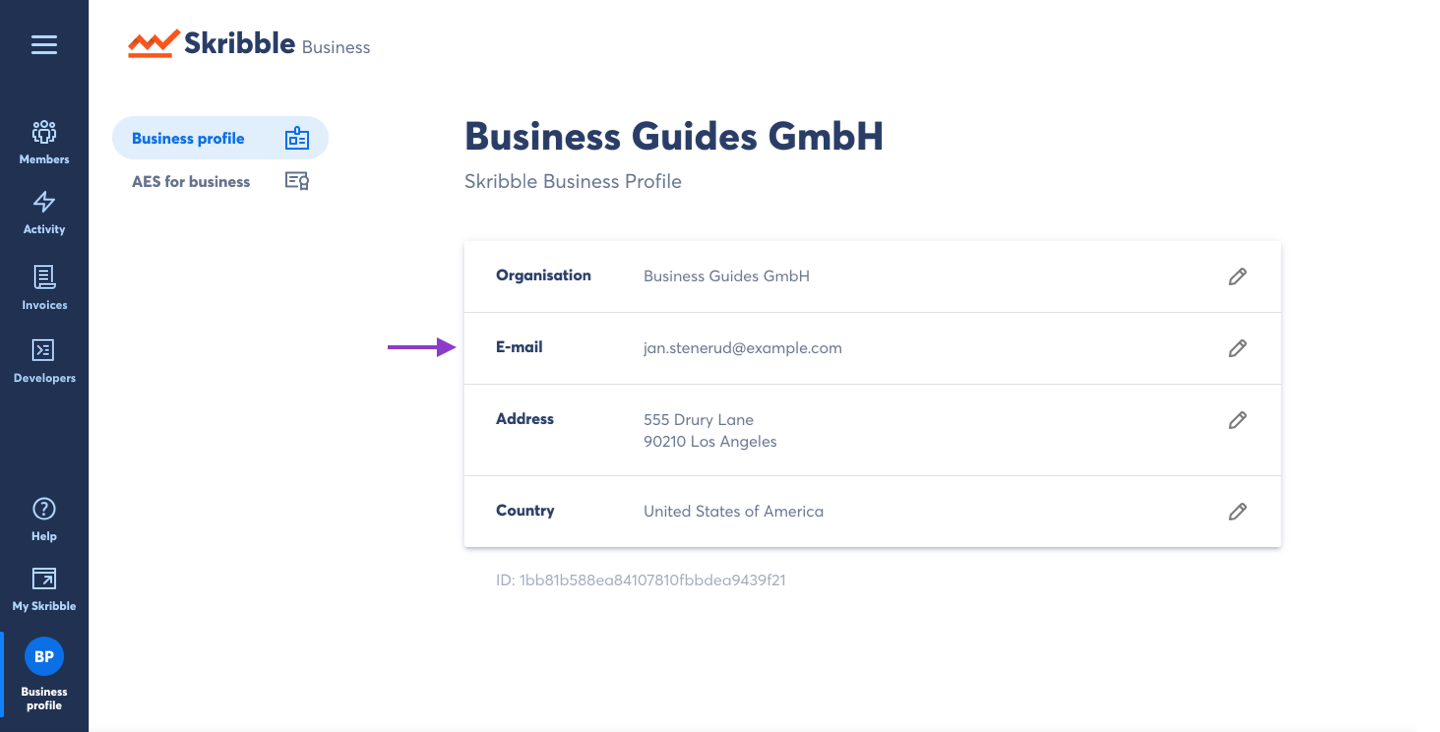
Enter the new e-mail address and click Save