Setting up AES for Business¶
- To complete registration for AES for Business, you will need to provide the following information:
Domain which should enable signing with AES (e.g. yourcompany.com)
Trade register number of your organisation
Name and e-mail address of an internal contact person
Please note that registering a domain incurs a one-time setup fee. Pricing is shown during the registration process described below.
Registering your company for AES for Business¶
From your Skribble Business, click the menu button in the top left of the page
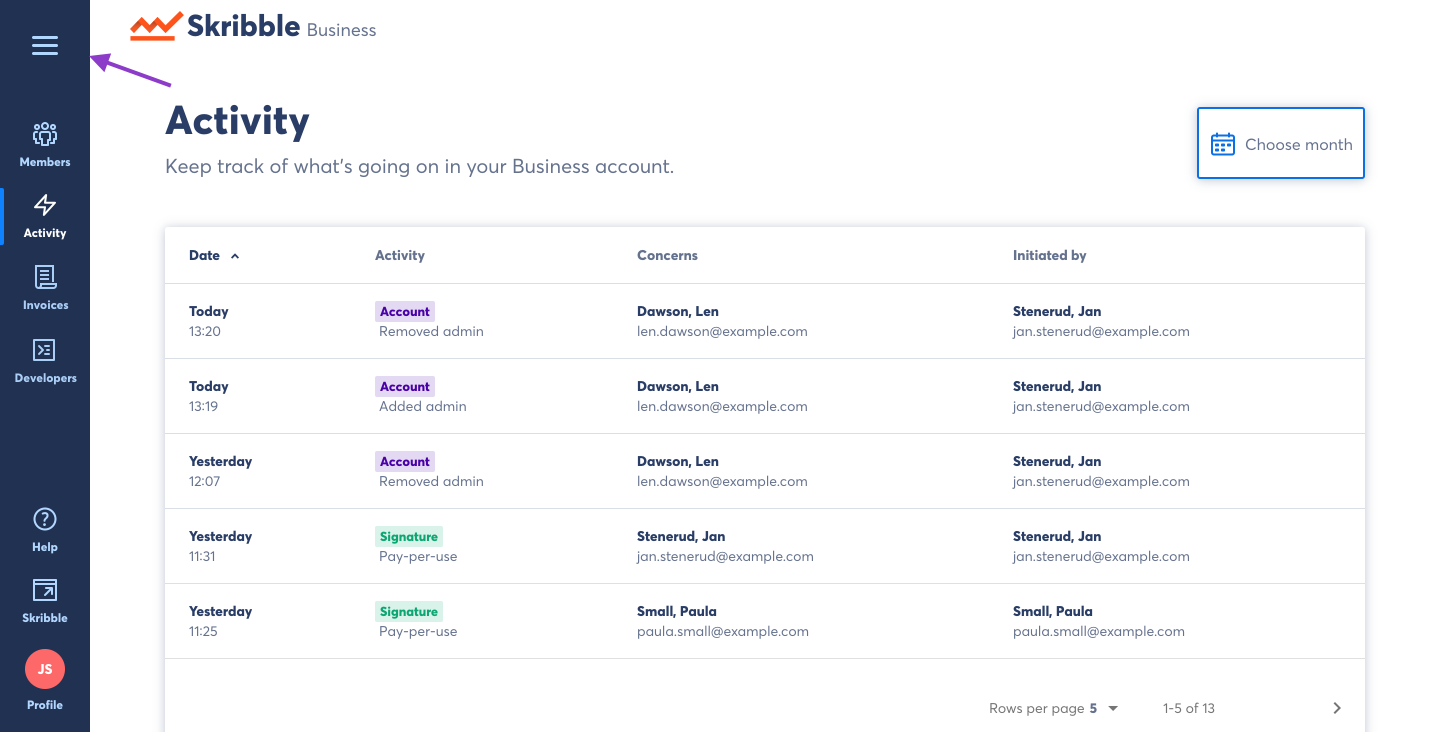
Click Business profile
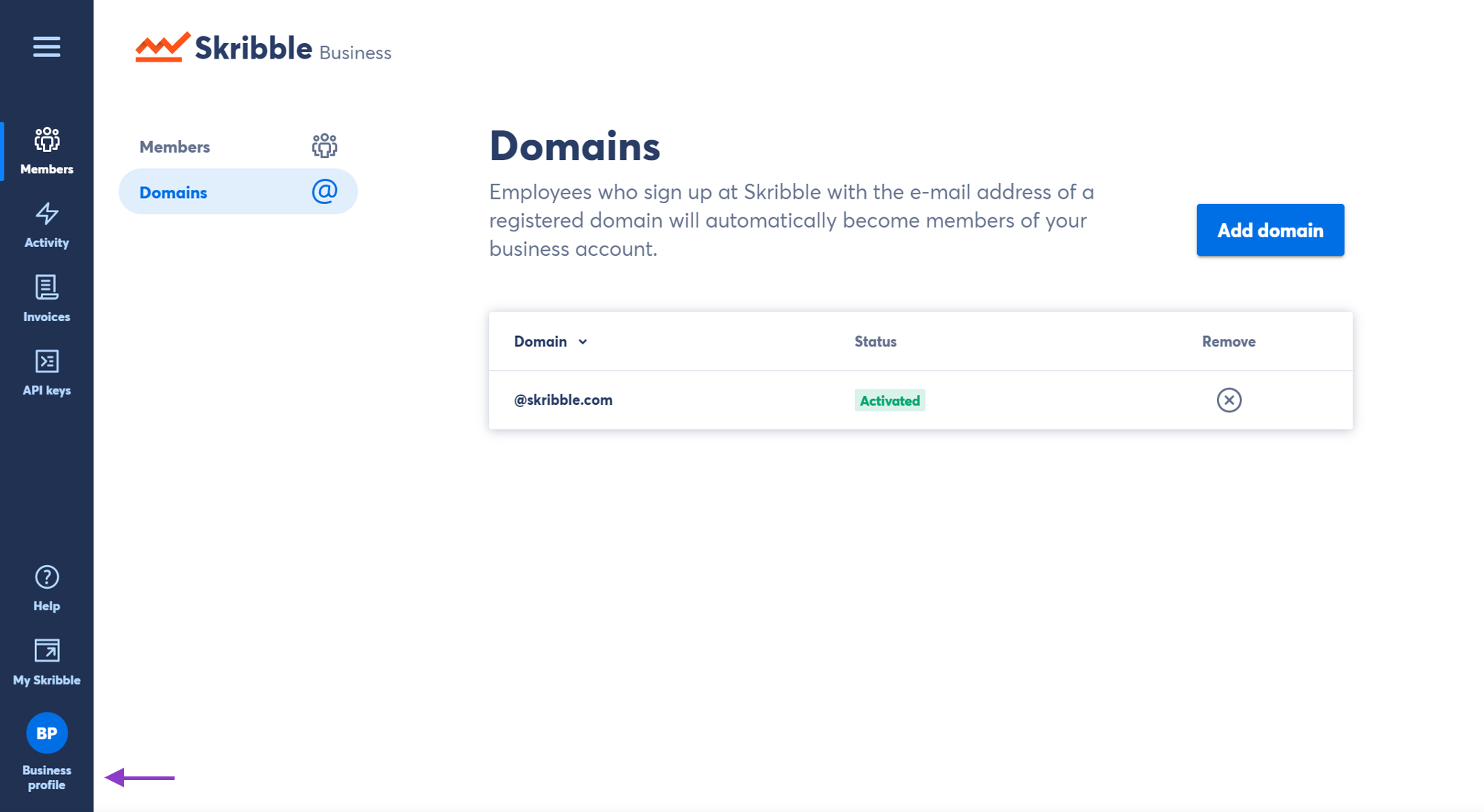
Click AES for business
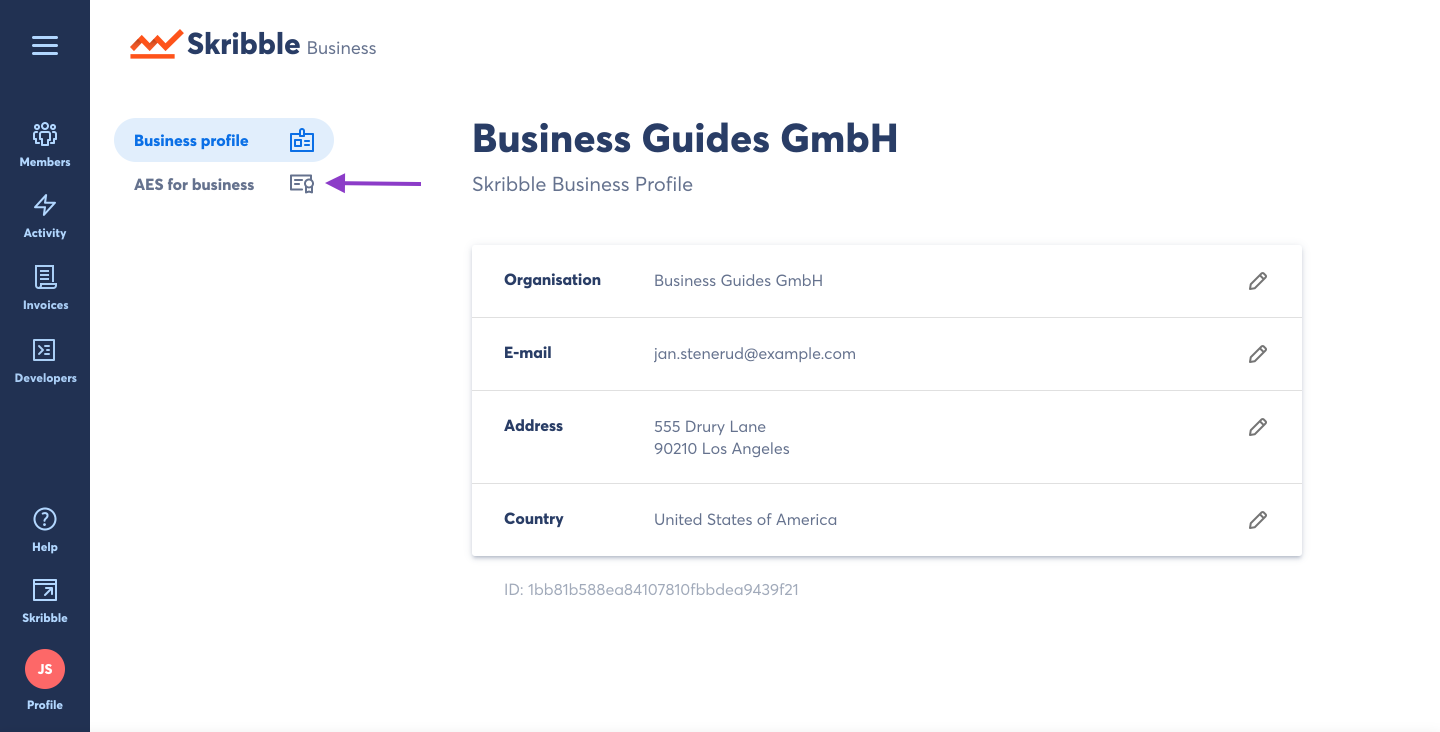
Here you will find basic information about the setup process.
Click Start registration
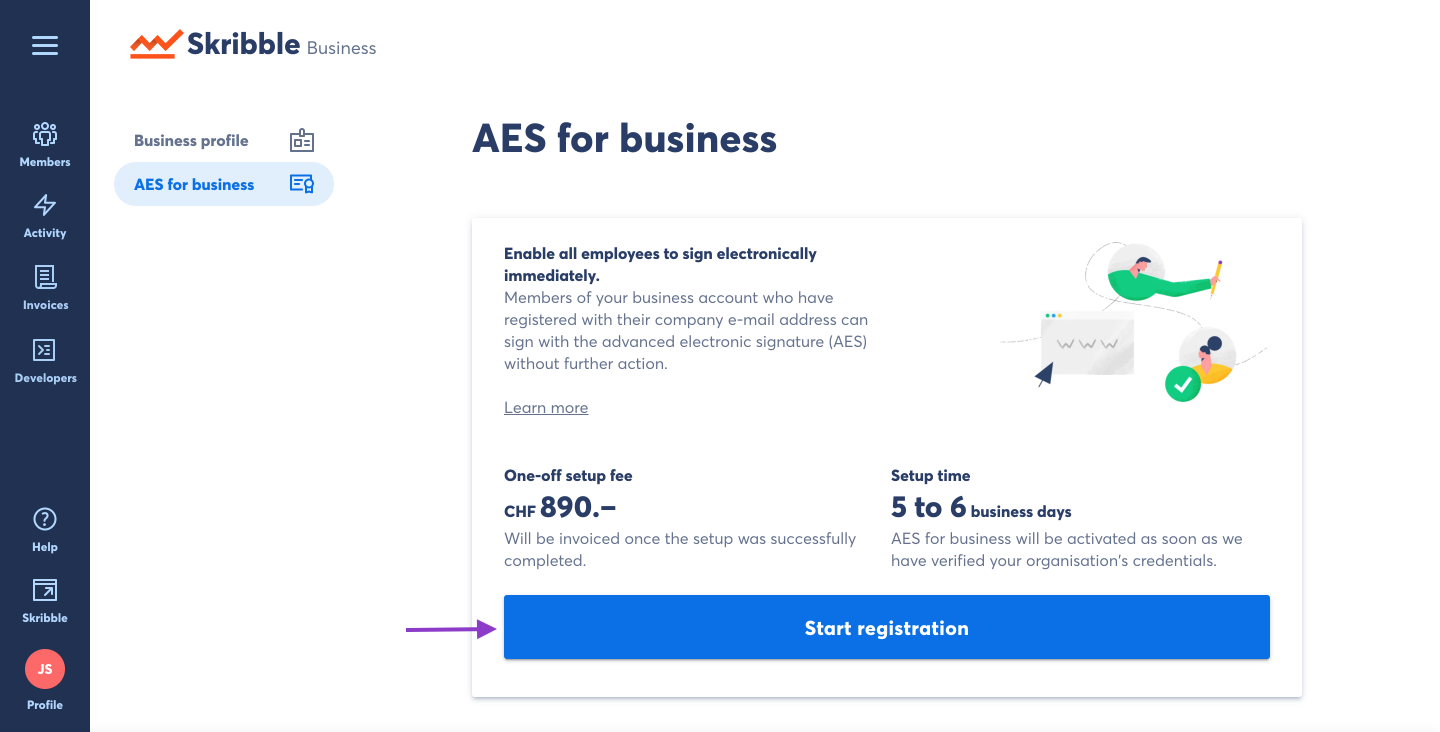
You will be taken to a form to provide information necessary to register for AES for Business. Once the form is submitted, the AES for Business registration has been initialized.