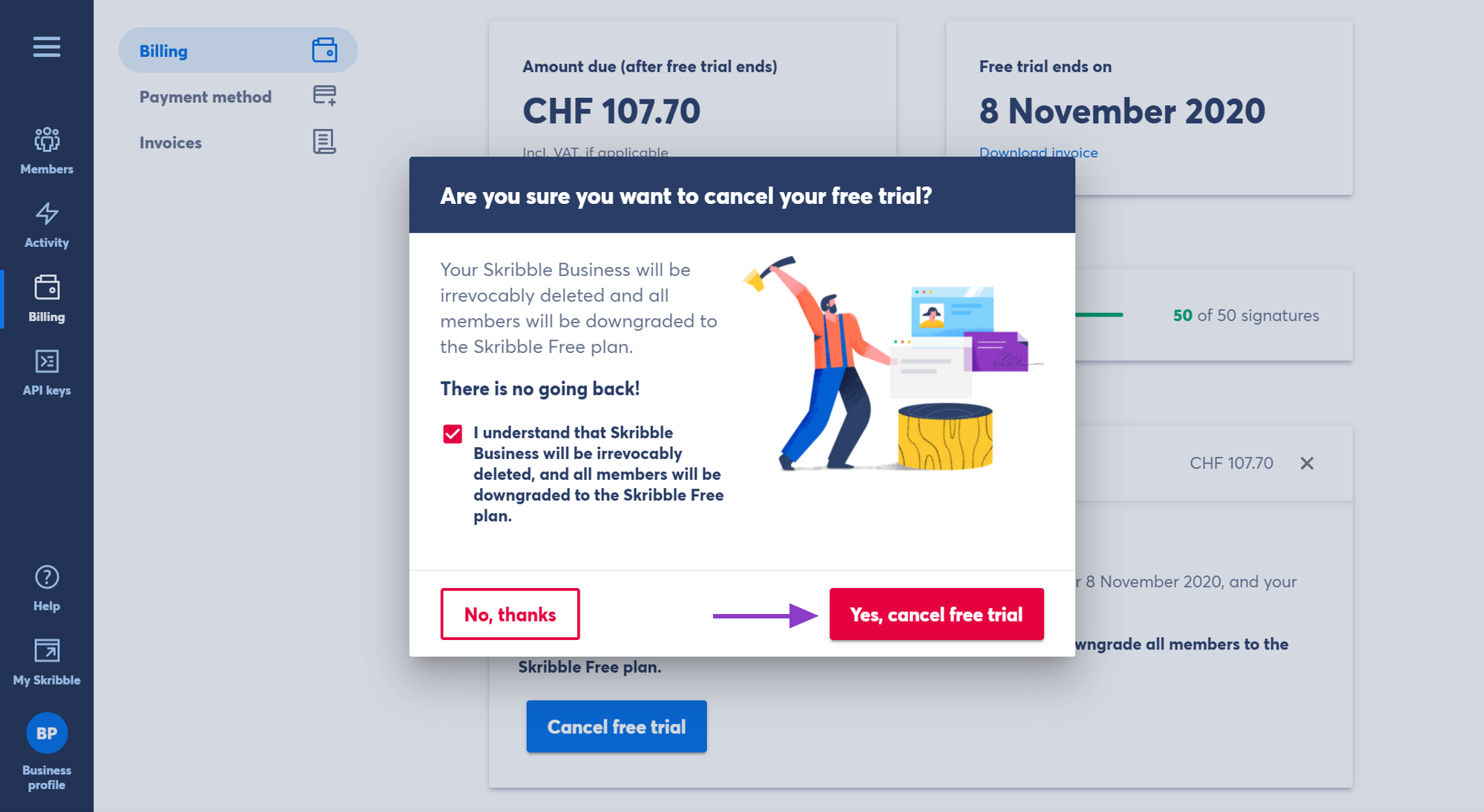Starting a free 30-day trial¶
Skribble offers a free trial month to new customers. You won’t be charged during the free trial, and you can cancel at any time.
Here’re some of the noteworthy things you should know about the trial period.
50 signatures included
Your free trial includes 50 signatures that you can use free of charge during the trial period.
Cancel at any time
You can cancel the trial at any time. If you don’t, Skribble Business will continue to run automatically after the trial expires, and your credit card will be charged with the applicable monthly or yearly fee.
A valid credit card is required to get started
We’ll ask for your credit card information, but you won’t be charged until the trial ends. Having this information makes sure there won’t be any interruptions in case you decide to continue using Skribble after the trial period.
Would you like to test Skribble for free for 30 days? Follow this guide to start your free trial.
Cancelling free trial¶
Note
Cancelling your free trial will automatically delete Skribble Business and transfer all members to the Skribble Free plan.
To cancel your free trial:
From your Business profile, click Billing
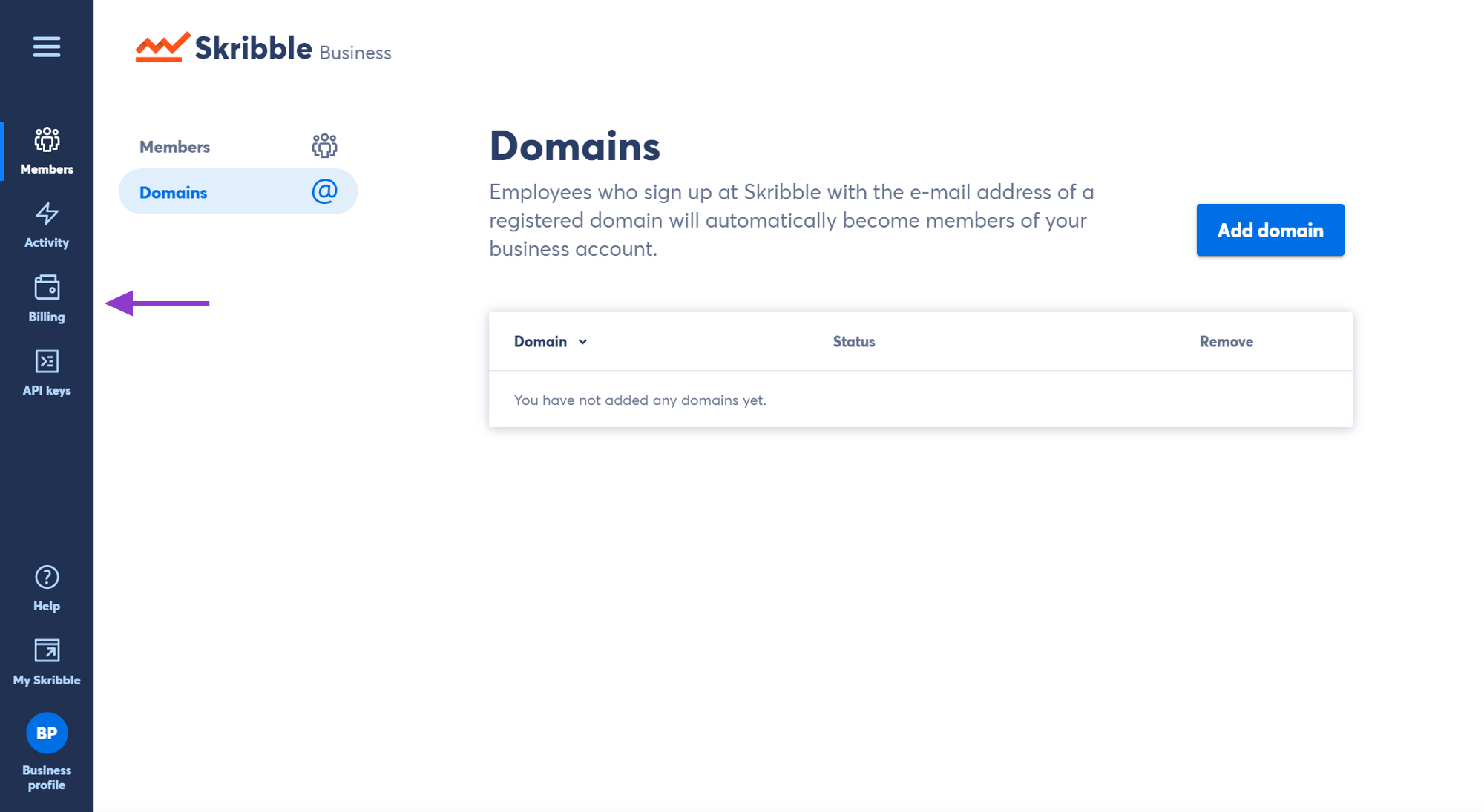
Navigate to Current plan and click the pencil icon
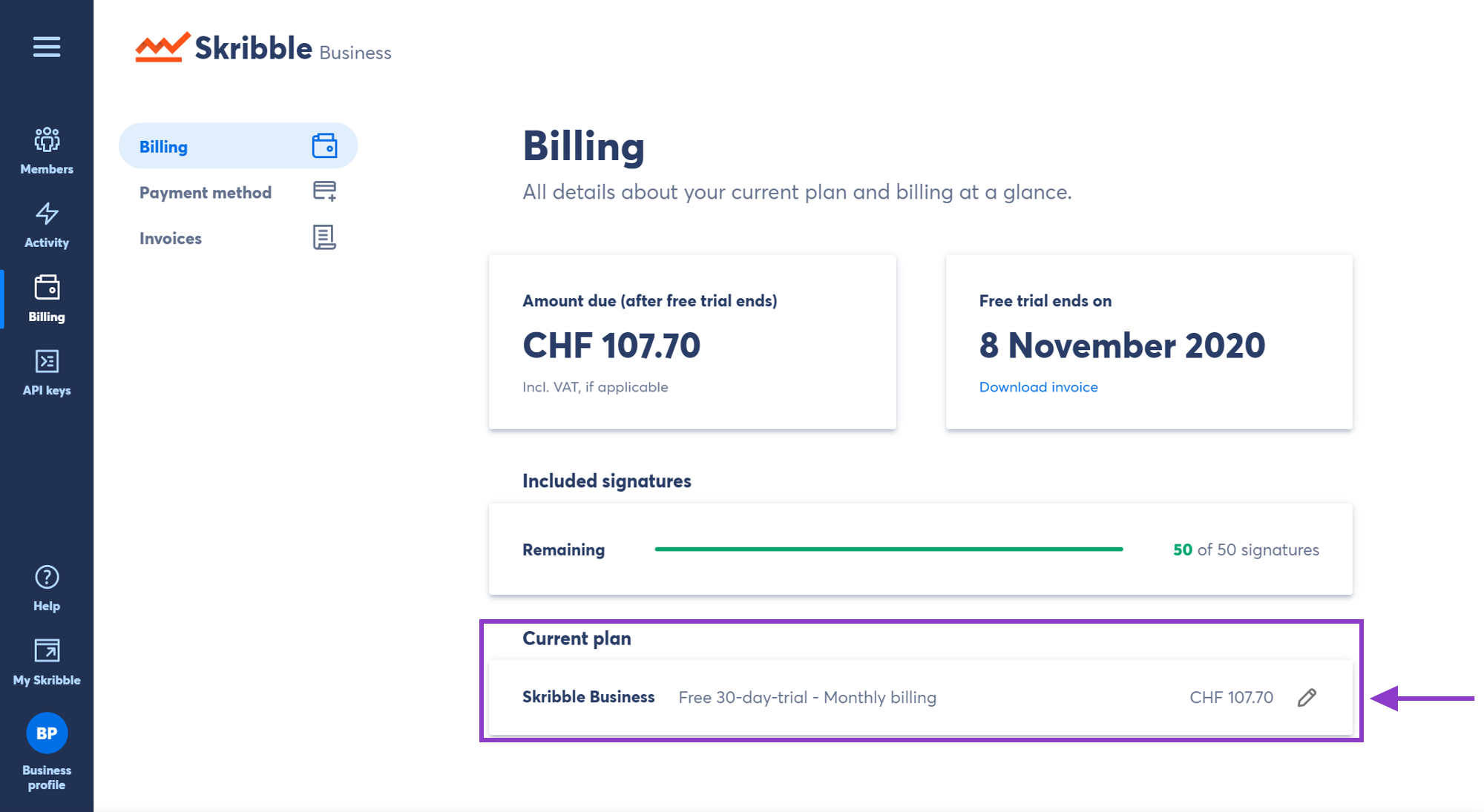
Click Cancel free trial
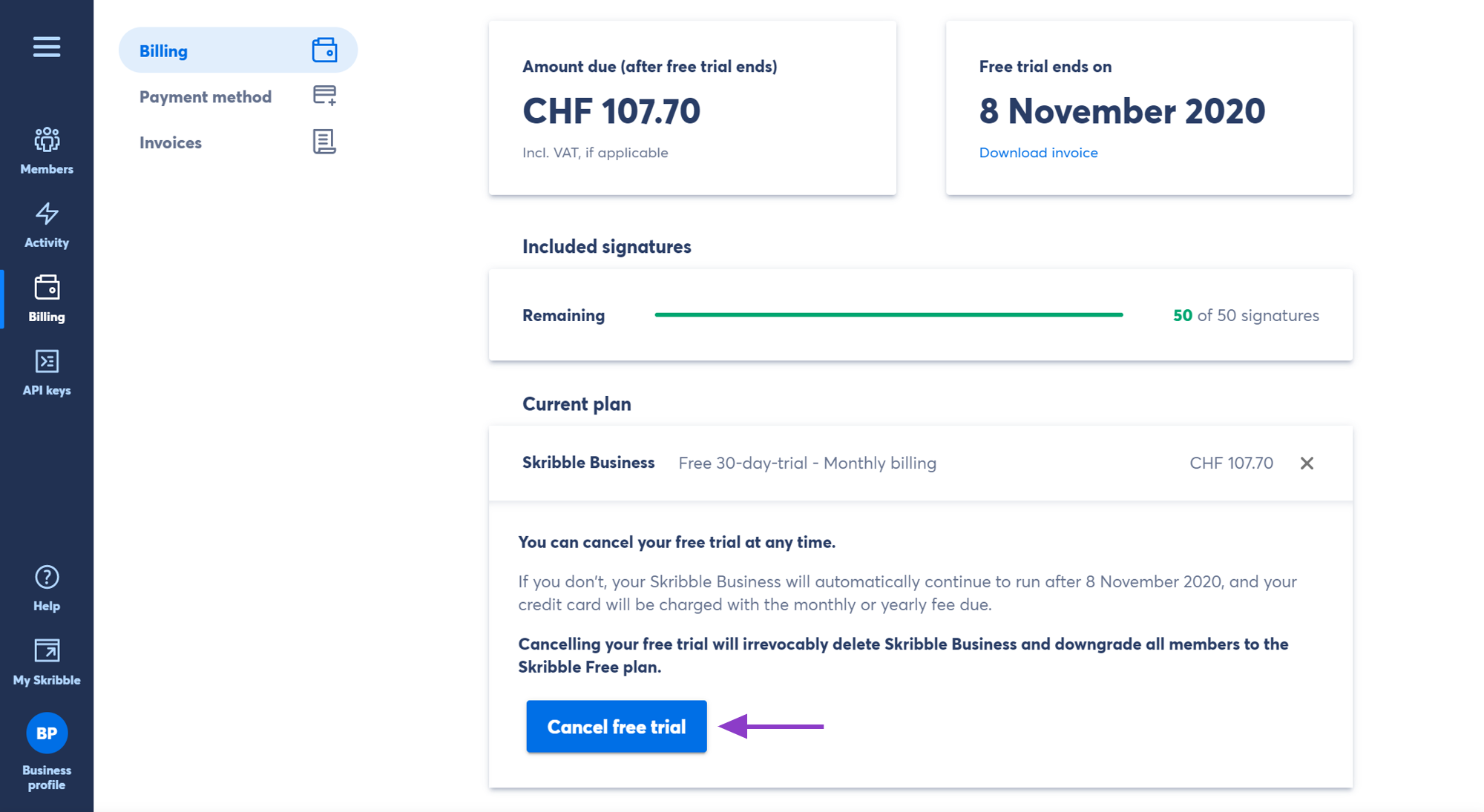
Click Yes, cancel free trial to confirm that you really want to cancel the trial and delete Skribble Business