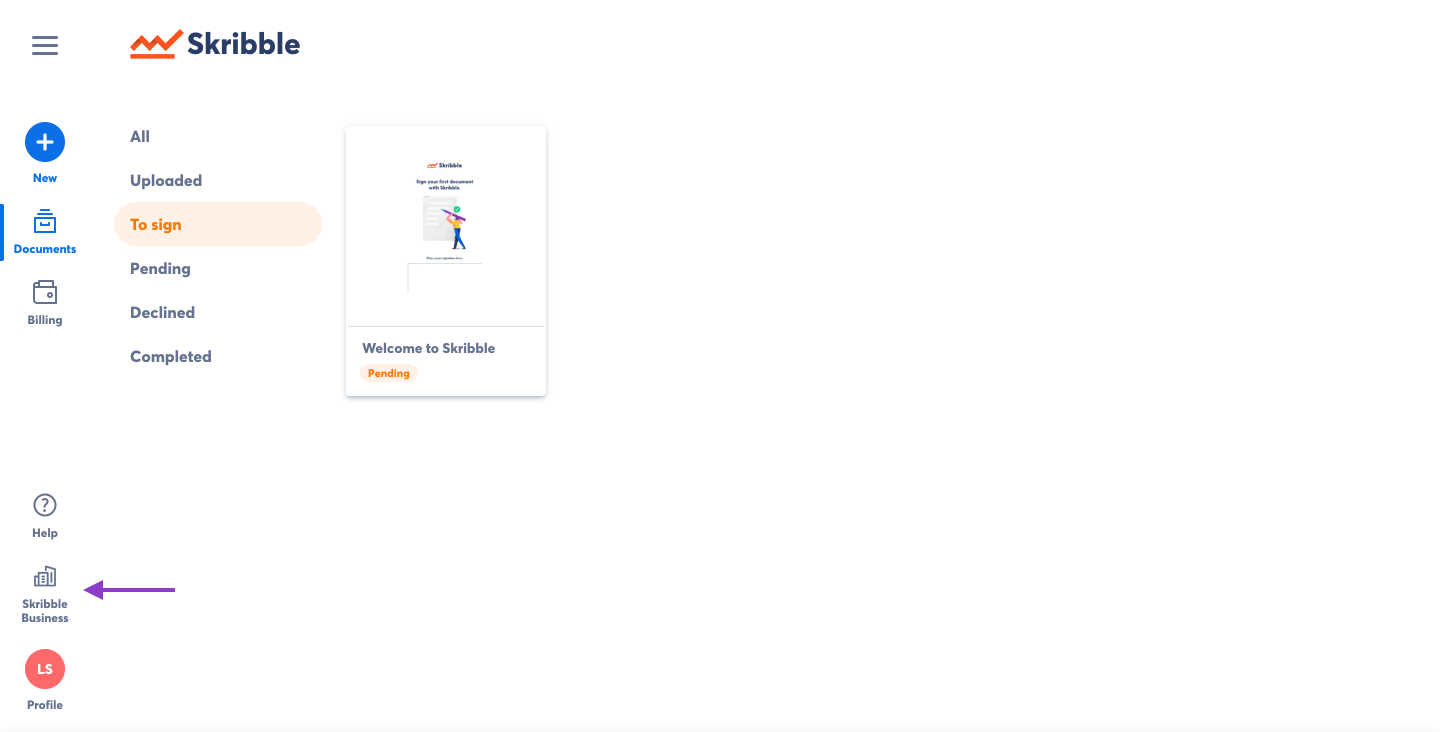Admin Access¶
Skribble makes it easy to switch back-and-forth between signing documents and managing your Skribble Business as an admin. The admin area is your central hub for visibility and control that allows you to:
Add and remove members
Manage roles and permissions
Add company domain
Oversee billing information
Keep track of signature usage
Add company branding
Set a document deletion period
Restrict signature standards
Update payment method
Create and manage API keys
To access admin functions:
Log in to your Skribble account at https://my.skribble.com/
From your Skribble dashboard, click Skribble Business in the lower-left